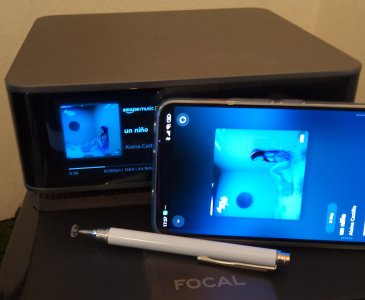beadlesabout
Member
- Joined
- Aug 1, 2024
- Messages
- 24
I find it slow skipping tracks too. Just using Spotify Connect it’s at least 4x slower than my ancient Bluesound Node 2i. Give it a few requests in quick succession and that really causes it to grind to a halt.
Lots of suggestion on this forum about not complaining and using the feedback feature, but my experience of that is you just get a template response saying sorry or thank you.
Maybe others have had better luck, I’m not sure.
Lots of suggestion on this forum about not complaining and using the feedback feature, but my experience of that is you just get a template response saying sorry or thank you.
Maybe others have had better luck, I’m not sure.