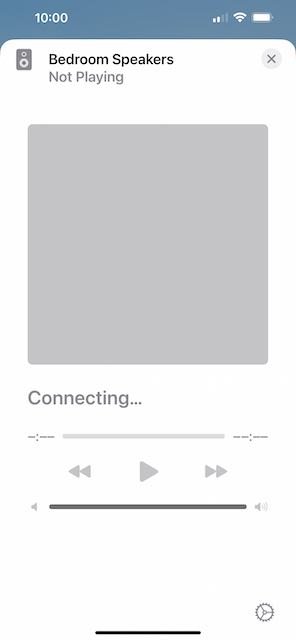spunkmeyer
Member
- Joined
- Oct 27, 2022
- Messages
- 6
I stream my music over Wifi from the Music Library on my Mac. I have a lot of high-res music ripped from Vinyl, so I don't want to stream from a service like Apple Music, or use Bluetooth.
When streaming from my Mac to a device like a HomePod, I can connect to and control the HomePod from the iPhones Home App, or from the lock screen. This enables me to adjust the volume, use forward and back functions, etc without unlocking the phone.
When I try this with the Wiim Mini on the Lock Screen or in the Home App, it just says "Connecting" and never connects.
I can only control the Wiim from my iPhone's Lock screen when streaming from the iPhone.
I would like to connect to, and control, my Wiim Mini from my iPhone's lock screen and Home app while streaming music over Wifi from my Mac.
Please let me know if this need clarification.
This would really improve the Wiim Mini's usability.
Thanks!
When streaming from my Mac to a device like a HomePod, I can connect to and control the HomePod from the iPhones Home App, or from the lock screen. This enables me to adjust the volume, use forward and back functions, etc without unlocking the phone.
When I try this with the Wiim Mini on the Lock Screen or in the Home App, it just says "Connecting" and never connects.
I can only control the Wiim from my iPhone's Lock screen when streaming from the iPhone.
I would like to connect to, and control, my Wiim Mini from my iPhone's lock screen and Home app while streaming music over Wifi from my Mac.
Please let me know if this need clarification.
This would really improve the Wiim Mini's usability.
Thanks!
Upvote
0