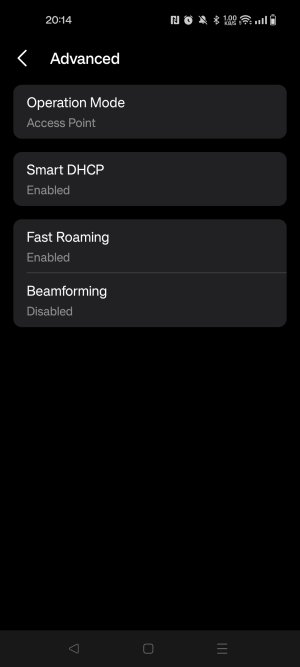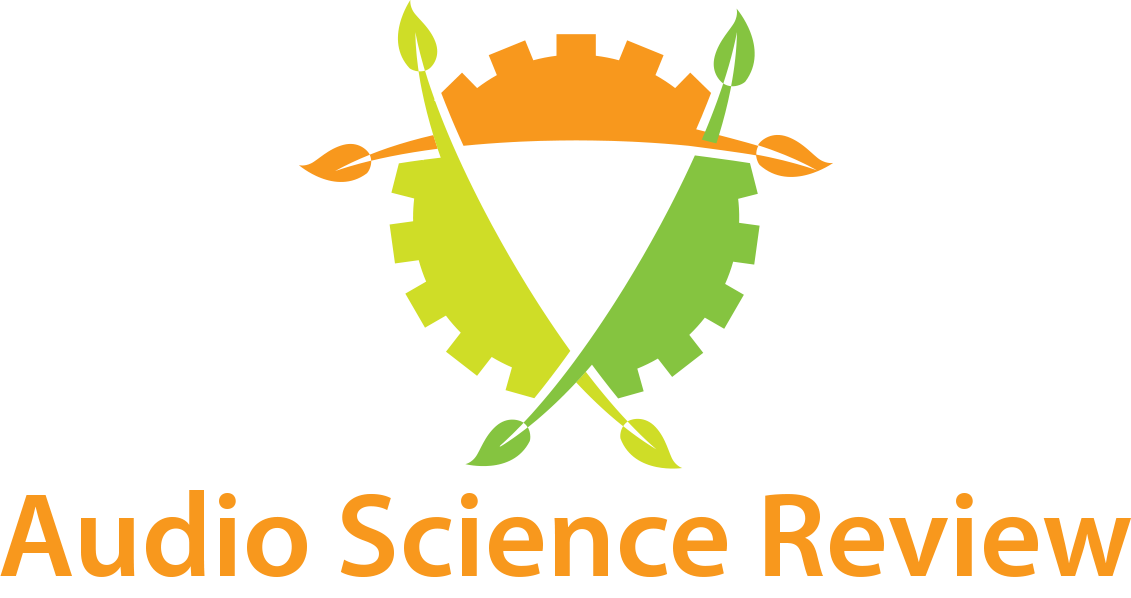Per the title, when I bring up WiiM Home App on a tablet, it shows one device (a WiiM Amp), but shows the other two (Mini and Pro Plus) as "Online" yet "On other networks":
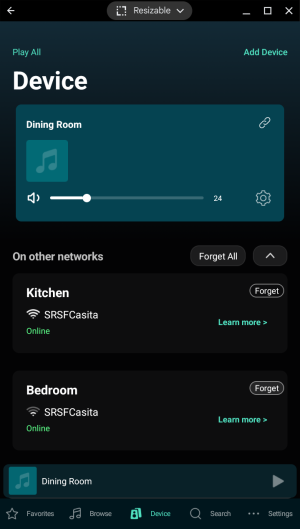
When I bring up the app on my phone, however, everything works fine -- all three WiiM's show up perfectly.
All devices are on the same (TP-Link Deco) mesh network, using the same SSID. None of the devices are set up with device isolation, and UPnP is enabled.
Anyone have any insight into this, or recommendations for what to check? It's probably something about the tablet's networking setup(?). Thanks in advance.
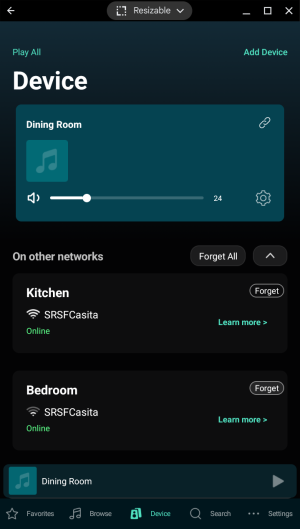
When I bring up the app on my phone, however, everything works fine -- all three WiiM's show up perfectly.
All devices are on the same (TP-Link Deco) mesh network, using the same SSID. None of the devices are set up with device isolation, and UPnP is enabled.
Anyone have any insight into this, or recommendations for what to check? It's probably something about the tablet's networking setup(?). Thanks in advance.