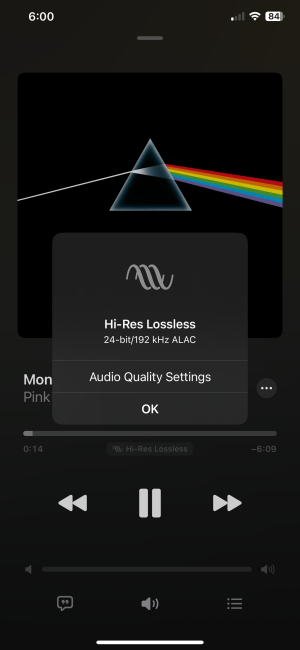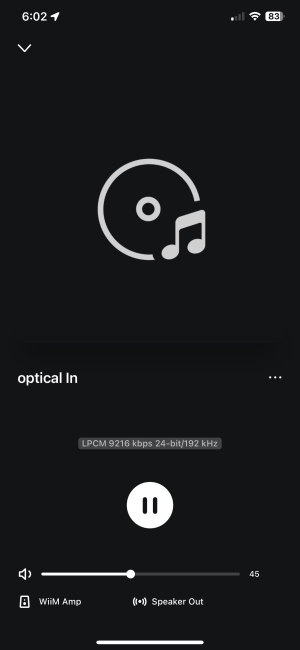Is there any configuration that will allow me to pass Apple Music 'Lossless' stream through my Wiim Amp?
Currently, I have Amp connected to HDMI ARC on my television, and an TV hooked up to another HDMI port. However, Wiim always defaults to "Audio Input" via "Wi-Fi". Same as if I was streaming music from my iPhone or iPad to Wiim Amp. Setting the Amp to "Audio Input - TV" is just.... Confusing. It sort of works (I think). But not sure what it is actually doing. In any case, I don't detect any audio difference, and the Wiim App still shows 256KB stream, and then the next time I look at the setting, it says "Wi-Fi" again anyway (???) I don't know...
Would it make any difference (can I get Lossless) if I use "Line-In" or "Optical"? Anything else?
Currently, I have Amp connected to HDMI ARC on my television, and an TV hooked up to another HDMI port. However, Wiim always defaults to "Audio Input" via "Wi-Fi". Same as if I was streaming music from my iPhone or iPad to Wiim Amp. Setting the Amp to "Audio Input - TV" is just.... Confusing. It sort of works (I think). But not sure what it is actually doing. In any case, I don't detect any audio difference, and the Wiim App still shows 256KB stream, and then the next time I look at the setting, it says "Wi-Fi" again anyway (???) I don't know...
Would it make any difference (can I get Lossless) if I use "Line-In" or "Optical"? Anything else?