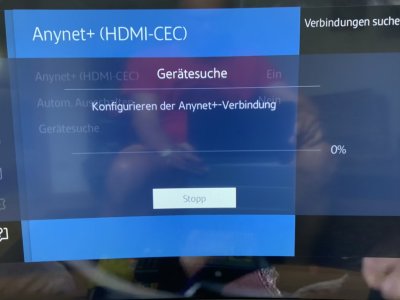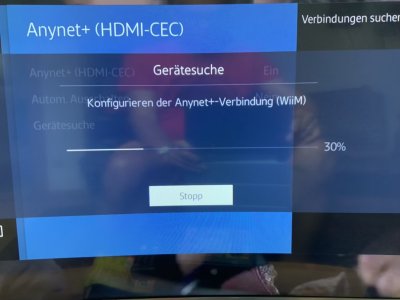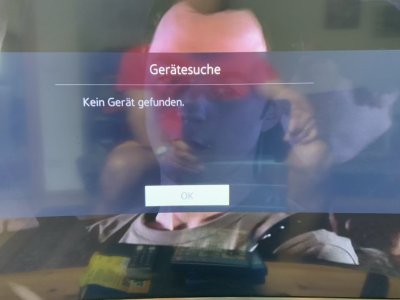DONGYOUN LEE
Member
- Joined
- Jun 13, 2024
- Messages
- 13
Recently, I have been using WIIM AMP in Korea.
But there's a problem.
ARC is not working.
The PCM is set on the TV.
Automatic detection from WIIM,
Reboot, initialization done.
The application connects to LPCM.
And if you adjust the volume with the remote control of Apple TV
The volume moves on the app.
But within a few minutes, it's going to end soon
Power is turned off in automatic power saving mode by itself.
There's no sound coming out at all.
All other soundbars and receivers do well.
Of course, the TV supports ARC.
The connection is also connected to the ARC-enabled port.
I'm currently using Apple TV
Even if I change the Apple TV sound setting to stereo
Same thing.
TV is a Samsung brand.
But there's a problem.
ARC is not working.
The PCM is set on the TV.
Automatic detection from WIIM,
Reboot, initialization done.
The application connects to LPCM.
And if you adjust the volume with the remote control of Apple TV
The volume moves on the app.
But within a few minutes, it's going to end soon
Power is turned off in automatic power saving mode by itself.
There's no sound coming out at all.
All other soundbars and receivers do well.
Of course, the TV supports ARC.
The connection is also connected to the ARC-enabled port.
I'm currently using Apple TV
Even if I change the Apple TV sound setting to stereo
Same thing.
TV is a Samsung brand.
Last edited: