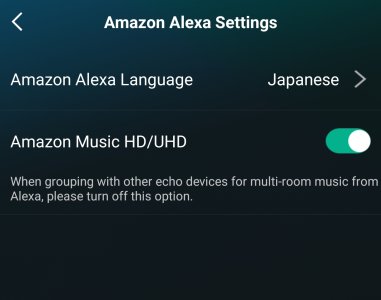HatOfTheCat
Member
- Joined
- Apr 20, 2023
- Messages
- 9
Set up my WiiM mini yesterday and all is ok but I noticed when I ask Alexa to play a track from Amazon Music that is actually 96 kHz (their UHD) it only plays at CD quality 44 kHz on the WiiM. If I play the same Amazon Music track from within WiiM app it plays on the WiiM at 96 kHz. I have output on the WiiM set via SPDIF at 24/192 and tested fine with my amp handling it. Is there a settings option I need to set to make it use the higher resolution ? ...or this just an anomaly with using Alexa rather than the WiiM app to initiate streaming a track on the WiiM ?
Last edited: