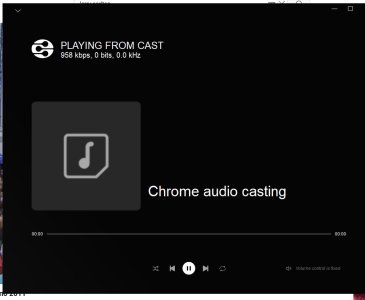taube Taube
Active member
I'm trying to send audio to WiiM using Google Cast from the Chrome browser with the YouTube tab open. WiiM is visible in Chrome, but when you click on it, the error "Casting tab audio is not supported on this device" appears. Despite this, everything looks as if the broadcast is going on - in the Wiim player application it shows the Chromecast broadcast, but there is no sound.
Chromecast itself works from the Qobuz application on Android and through Google Home without any problems.
If anyone has encountered this problem, what was the reason?
Chromecast itself works from the Qobuz application on Android and through Google Home without any problems.
If anyone has encountered this problem, what was the reason?
Last edited: