I have been trying to cast via Bluetooth to a single Amazon Echo device, using the Bluetooth Out on my Wiim Ultra. While I can pair with a UE Boom 2 speaker and output from the Wiim Ultra to it, if I try to do the same with an Amazon Echo Show, the Echo Show is visible on the list of devices to pair with, but when I click on the entry the device does nor pair and I cannot output music to it. I am trying to use the Amazon Echo as a bluetooth endpoint so I can play music from my turntable in another room, with the Echo Show outputting to active speakers. I have tried putting the Echo Show into BT pairing mode, but it still does not connect. Any ideas?
You are using an out of date browser. It may not display this or other websites correctly.
You should upgrade or use an alternative browser.
You should upgrade or use an alternative browser.
Bluetooth out not pairing with Amazon Echo devices
- Thread starter Cedric
- Start date
Yes. It says it cannot find anything to pair with.have you tried managing the pairing from the Echo end rather than the Wiim end ?
Thanks.Perhaps they’re unable to negotiate which one is the sender or the receiver as both can transmit or receive over Bluetooth. I’d maybe submit a ticket so WiiM can inspect your device logs for clues.
Launch both the Alexa app and the WiiM app, start pairing on the Alexa app and immediately start pairing on the WiiM app.I have been trying to cast via Bluetooth to a single Amazon Echo device, using the Bluetooth Out on my Wiim Ultra. While I can pair with a UE Boom 2 speaker and output from the Wiim Ultra to it, if I try to do the same with an Amazon Echo Show, the Echo Show is visible on the list of devices to pair with, but when I click on the entry the device does nor pair and I cannot output music to it. I am trying to use the Amazon Echo as a bluetooth endpoint so I can play music from my turntable in another room, with the Echo Show outputting to active speakers. I have tried putting the Echo Show into BT pairing mode, but it still does not connect. Any ideas?
An echo will then appear in the WiiM app. If the connection is established at this time, the echo will announce it. If the connection is broken, repeat this procedure again.
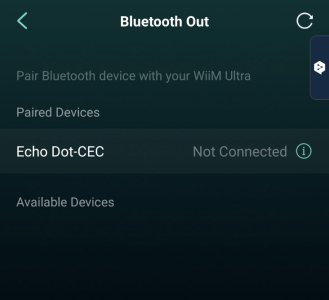
In my case, I was now able to play the Ultra audio from the Echo.
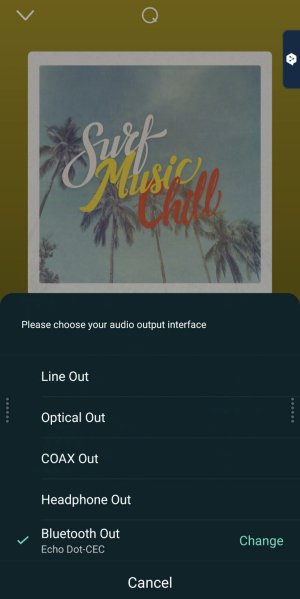
Yes. I tried and tried and it still would not do it!Well done, despite repeated attempts I couldn’t get my ultra to link to my Echo Plus nor Show 15…
Yes. I tried and tried and it still would not do it!
After putting the Echo device in pairing mode in the Alexa app, does the Echo device not appear in the list when you tap the refresh icon in the upper right corner of the Bluetooth Out screen in Ultra?
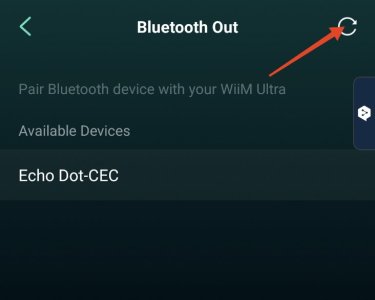
Edit:
The LED ring turns blue when the Echo is in pairing mode.
Last edited:
It is an Echo Show 5 inch (first gen) so there is no LED ring. There is a blue animated line across the bottom of the screen. This illuminates during a verbal command, but does not continue to flash while the Echo Show is trying to connect. “Echo Show 5-PH4” appears as an available device in the Wiim Home app and clicking on the entry gives an animated vertical lines icon, but it does not complete the pairing.
It is an Echo Show 5 inch (first gen) so there is no LED ring. There is a blue animated line across the bottom of the screen. This illuminates during a verbal command, but does not continue to flash while the Echo Show is trying to connect. “Echo Show 5-PH4” appears as an available device in the Wiim Home app and clicking on the entry gives an animated vertical lines icon, but it does not complete the pairing.
Sorry, I didn't read your first post carefully.
I've tried several times since then, and it seems that the music must be playing (or paused) when switching the Ultra's output to Bluetooth.
If your Ultra has an Echo listed, then pairing is already done. (Alexa app is not required.)
Just one more time, please try these steps.
- Play music on the Ultra and display the playing screen.
- Tap the output indicator at the bottom of the screen, then tap Bluetooth out (pair). (Make sure the volume on the Ultra is turned down sufficiently.)
- Tap "Echo Show 5-PH4" on the connection screen.
- If the connection is not complete after waiting 10 seconds, return to the playing screen and pause the music. (Or start it.)
- Return to the connection screen and tap "Echo Show 5-PH4."
- Repeat (2)~(5) until connection is complete.
In my experience, sometimes the connection could be made immediately, but other times this had to be repeated several times.
I have to admit, it's a bit of a pain to do this with every connection, but I hope it works for you.
Thanks for your persistence. I tried your suggestion. Still no joy! The Echo Show appears as an available device on the app and on the screen of the Ultra, but still does not connect as a BT endpoint when I select it (either on the app or from the Ultra's screen. I also tried an Echo Dot, which also appears on the app and the screen as an available device, but still will not connect, whether a stream is playing on the Ultra or if it is paused. Very frustrating! I also tried Line In as a source (I was streaming from my Plex server) and it made no difference. I have just tried with an Amazon Echo (latest generation) and it connected! However, the sound stutters really badly and will not play smoothly. It seems there is a problem with all Echo devices, certainly with my own Wiim Ultra.
Last edited:
Thanks for your persistence. I tried your suggestion. Still no joy! The Echo Show appears as an available device on the app and on the screen of the Ultra, but still does not connect as a BT endpoint when I select it (either on the app or from the Ultra's screen. I also tried an Echo Dot, which also appears on the app and the screen as an available device, but still will not connect, whether a stream is playing on the Ultra or if it is paused. Very frustrating! I also tried Line In as a source (I was streaming from my Plex server) and it made no difference. I have just tried with an Amazon Echo (latest generation) and it connected! However, the sound stutters really badly and will not play smoothly. It seems there is a problem with all Echo devices, certainly with my own Wiim Ultra.
How close is your Echo to Ultra?
My Echo is on top of my Ultra. (10cm distance.)
I tried again and had to go back and forth to the WiiM app several times before the connection was successful. Also, even after the connection was made, the music would break up and I had to change tracks several times until it would play correctly.
I hope this video helps you. Good luck and I hope you find it useful!
View attachment 1000001396.mp4
Thanks for all your help. My Echo was about 90cm from the Ultra while I was trying to connect. I tried all the steps again, but could not connect to the Echo Show. I think I will give up and buy a Wiim Mini for my second system. It should give a better quality result streaming from the Ultra, anyway.
Similar threads
- Replies
- 6
- Views
- 334
- Question
- Replies
- 3
- Views
- 444
- Replies
- 6
- Views
- 457
- Replies
- 2
- Views
- 500
