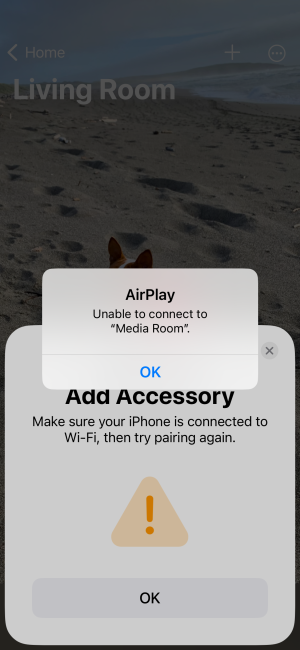krustyjonez
Member
- Joined
- Sep 11, 2023
- Messages
- 10
All,
I've lost the ability to have the WiiMs as part of my Apple Home system completely with the most recent firmware. They are available as AirPlay2 output devices, but cannot be placed into a Room via Home, making them unusable in Apple-based multi-room scenarios or automations. This worked out of the box always - which is why I added them to an existing AirPlay centric system in addition to Belkin Soundforms.
I decide to reconfigure two WiiM mini's that have been working well for more than a year in an Apple Home / AirPlay2 environment. They upgraded to firmware 4.6.528043, with a build date of 20230901. They now do not appear at all as devices that can get added in Home - other than immediately after the initial reset to default firmware. Even then, they can't be added to Home from any device - iOS 16, iOS 17, iPadOS 16, iPadOS 17.
I'd love to hear from anyone who faced and solved this problem.
Thanks!
I've lost the ability to have the WiiMs as part of my Apple Home system completely with the most recent firmware. They are available as AirPlay2 output devices, but cannot be placed into a Room via Home, making them unusable in Apple-based multi-room scenarios or automations. This worked out of the box always - which is why I added them to an existing AirPlay centric system in addition to Belkin Soundforms.
I decide to reconfigure two WiiM mini's that have been working well for more than a year in an Apple Home / AirPlay2 environment. They upgraded to firmware 4.6.528043, with a build date of 20230901. They now do not appear at all as devices that can get added in Home - other than immediately after the initial reset to default firmware. Even then, they can't be added to Home from any device - iOS 16, iOS 17, iPadOS 16, iPadOS 17.
I'd love to hear from anyone who faced and solved this problem.
Thanks!