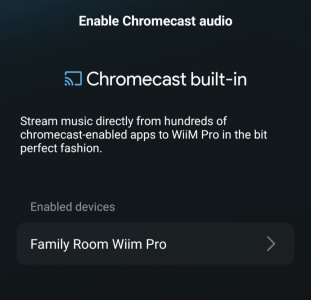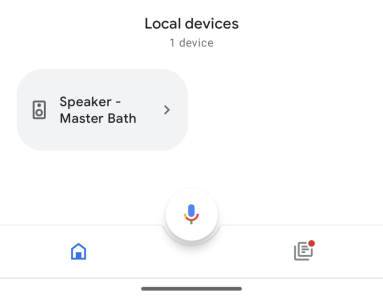Hi, I just received my Wiim Pro and Mini and I am beyond frustrated with this system. I will break down my other problems once I get the Google Home issue resolved. When I try to add it to Google Home, it says that it finds a Chromecast device, but when I try to add it, I get the following error:
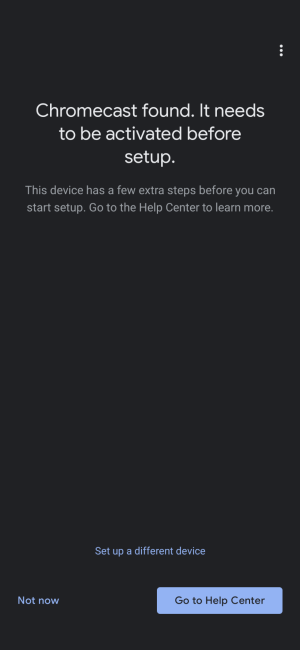
Anyone have a solution for this? I have rebooted and also made sure that the Pro is renamed with Home in the Wiim app.
Thanks,
David
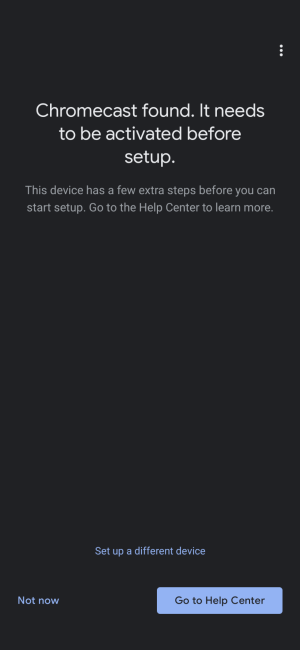
Anyone have a solution for this? I have rebooted and also made sure that the Pro is renamed with Home in the Wiim app.
Thanks,
David