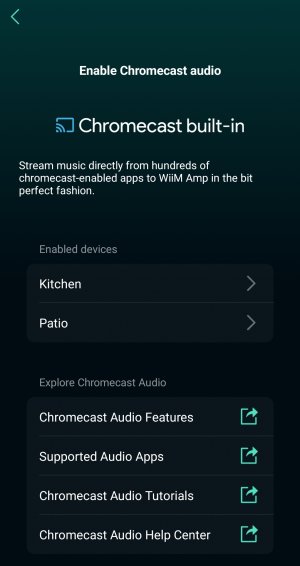I have two Wiim Amps. Sitting side by side. Each Amp is connected to a set of 2 speakers. Those sets of speakers are in 2 different zones. I can stream music from YouTube Music to either of those Wiim Amps. No problem there. But, I would like to "chain" these two Amps so that all 4 speakers (2 in each zone) play the same tune. I found instructions how to. Basically, while streaming music to either of the Amps, you can click the "chain" icon top right and add the other Amp so that they all play the same music synchronously. And, that's where the problem is. It wouldn't work. The first Amp I am streaming music to continues to play, but the second Amp I just chained/linked to doesn't. If I start with the other Amp first and change the order, this time the first one I am streaming to continues to play, but the second one I am connecting to doesn't. Basically, the same behavior.
What am I missing? I would like to be able to stream the same music to multi zones. How can I do so?
What am I missing? I would like to be able to stream the same music to multi zones. How can I do so?