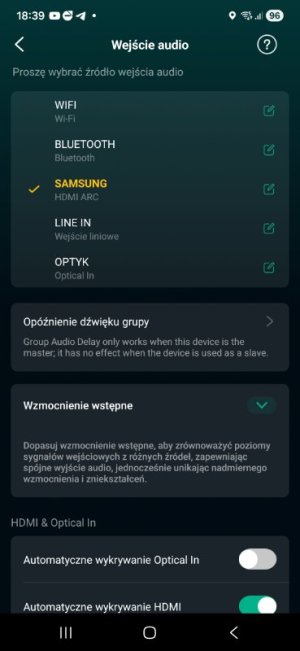You are using an out of date browser. It may not display this or other websites correctly.
You should upgrade or use an alternative browser.
You should upgrade or use an alternative browser.
Disabling the source
- Thread starter lo-hi
- Start date
-
- Tags
- wiim amp ultra
Hi,Hi. I use my Wiim Amp Ulta with HDMI, Bluetooth and Wi-Fi (Tidal). I wish I could turn off the remaining entrances. This would allow faster switching between sound sources. Thank you.
Press the customise button in the input section of the browse menu, then tap the delete icon for the unwanted input in the edit screen to hide it.

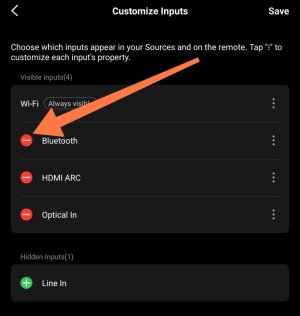
This suggests that, as things stand, the WiiM team has not yet sufficiently communicated the outstanding features of their product to users. It is regrettable that WiiM possesses numerous excellent functions, yet these remain underutilised.
@WiiM Team, @WiiM Support, @RyanWithWiiM,
For future products, how about including not only a Setup Guide but also a Function Guide outlining useful features, complete with a QR code linking to the Help Center?
E.g., it looks like this.

It's very simple, as all you need to do is print the excellent manual Ryan has created.
@WiiM Team, @WiiM Support, @RyanWithWiiM,
For future products, how about including not only a Setup Guide but also a Function Guide outlining useful features, complete with a QR code linking to the Help Center?
E.g., it looks like this.

It's very simple, as all you need to do is print the excellent manual Ryan has created.
hgo58
Major Contributor
Most information is directly available from the WiiM Home App - FAQ menu entry. If people don't know about that, I don't think more paper will do it?This suggests that, as things stand, the WiiM team has not yet sufficiently communicated the outstanding features of their product to users. It is regrettable that WiiM possesses numerous excellent functions, yet these remain underutilised.
@WiiM Team, @WiiM Support, @RyanWithWiiM,
For future products, how about including not only a Setup Guide but also a Function Guide outlining useful features, complete with a QR code linking to the Help Center?
E.g., it looks like this.
View attachment 29946
It's very simple, as all you need to do is print the excellent manual Ryan has created.
Of course the Help Center is not complete and many of the explanations given in this thread could be useful to have in there too but it's a good starting point.
Maybe the WiiM Home App More menu needs an update with better names/text (and the roadmap entry removed)?
That is a valid point, but I still feel there are many users who prefer a paper manual. Particularly in my country, where English is not widely spoken, a simple manual outlining the main functions in Japanese would be appreciated. (This should be something our local distributor could produce.)Most information is directly available from the WiiM Home App - FAQ menu entry. If people don't know about that, I don't think more paper will do it?
Furthermore, even if users know the help pages exist, I guess some hesitate to read them due to the sheer volume of information.
(In my country, there are quite a few users who are unaware of the existence of presets.)
My previous suggestion was to add a link to the manual within the WiiM app, which has already been implemented. The paper manual serves as another means of guidance. However, the issue lies in the difficulty of keeping pace with new features.
The FAQ and user manual in the More menu are all in English, so I suspect most users in my country won't read them. At the very least, the FAQ should be set to open in Chrome.Of course the Help Center is not complete and many of the explanations given in this thread could be useful to have in there too but it's a good starting point.
Maybe the WiiM Home App More menu needs an update with better names/text (and the roadmap entry removed)?
hgo58
Major Contributor
Ohh. I thought that all were translated, just as in the WiiM Home App.The FAQ and user manual in the More menu are all in English, so I suspect most users in my country won't read them. At the very least, the FAQ should be set to open in Chrome.
Yes, some automatic translation should be available for those who don't read English.
That screen is the audio input section of device settings. That is not the correct location.Thanks for the information. I guess I'll have to wait for the update. Wiim is a great device.
Open the WiiM app, tap 'Browse' at the bottom of the screen, then tap the customise icon for 'Source Input' at the top.
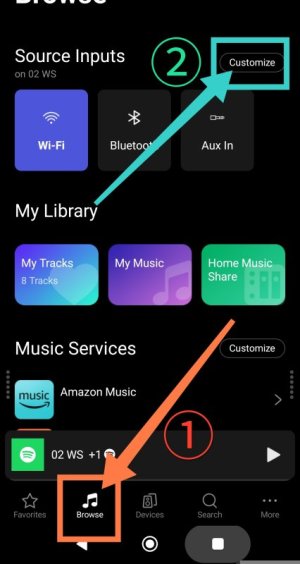
Similar threads
- Replies
- 2
- Views
- 422
- Replies
- 9
- Views
- 581
- Replies
- 11
- Views
- 266
- Replies
- 1
- Views
- 261