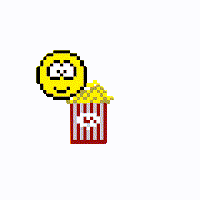I tried the Mac OS desktop app and lo and behold it won't connect!! Gee,what a surprise! WIIM app software SUCKS and it always has. That's why the amp was cheap. It stinks and needs to be totally redone. Along with the phone app which does not work correctly. It doesn't.