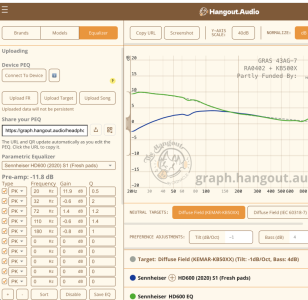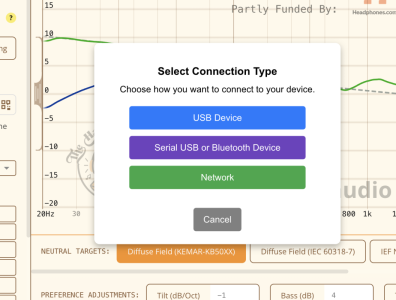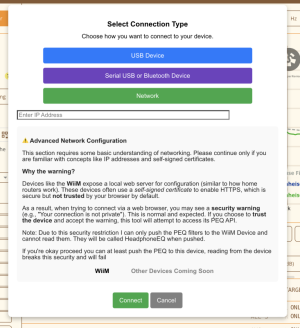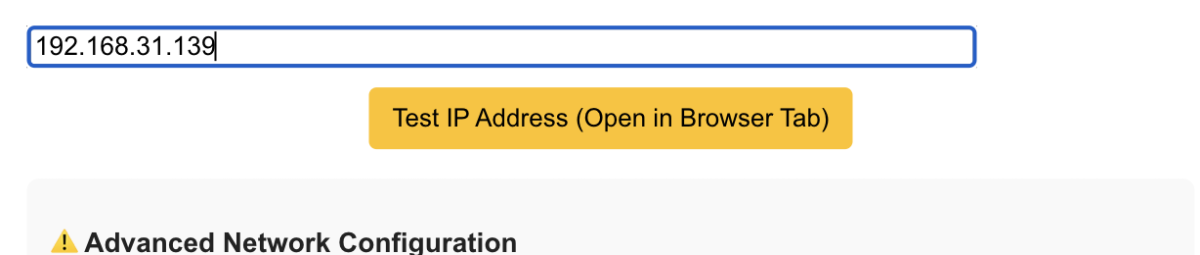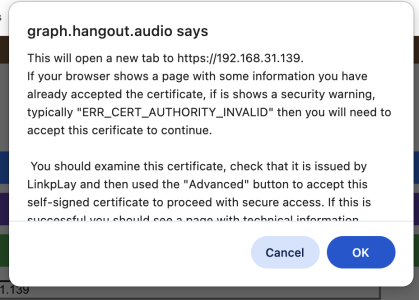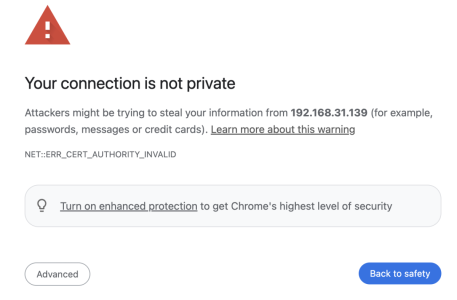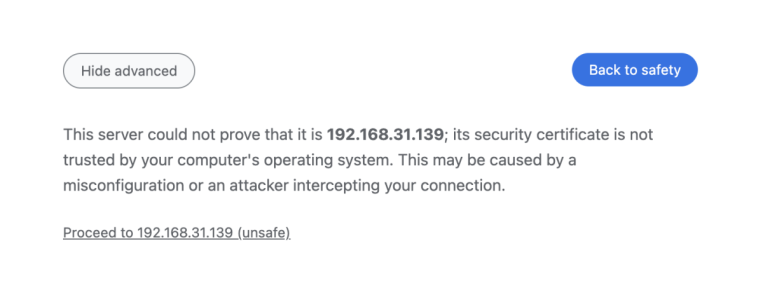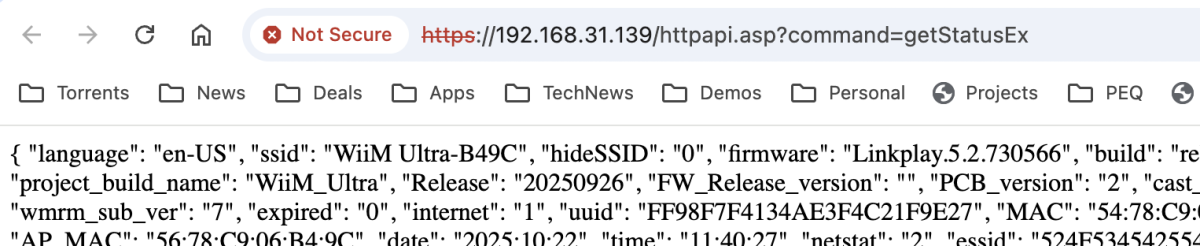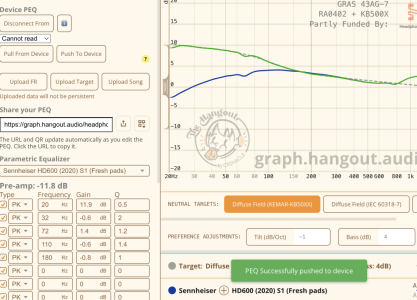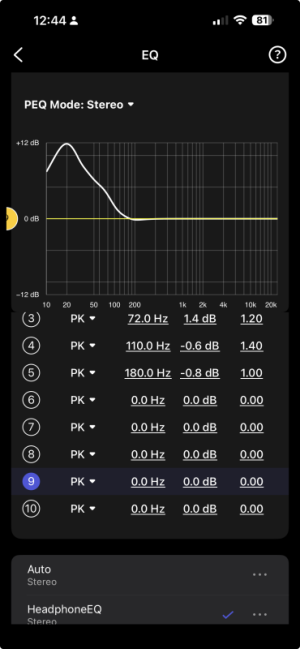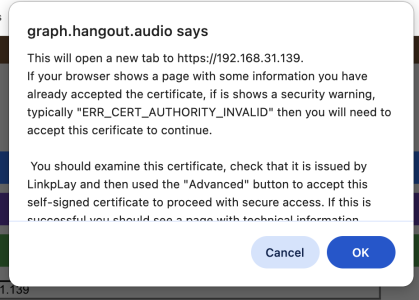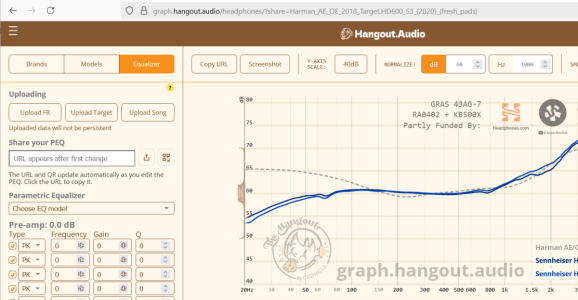Hello
@jeromeof , thanks a lot for the hint and for guiding me to this website. However it seems as if I'm missing the point.
Do you mean within Hangout.audio I could:
1) upload the measured frequency response
2) upload my favorite target
3) do auto or manually adjust the PEQ (or just dial in the values I have obtained using REW)
4) upload the PEQ parameters to the WiiM Pro
I think I will manage 1) - 3), but how would I upload the PEQ parameters to the WiiM Pro? Directly from the Hangout-audio page?
Hi,
So, going to the
https://graph.hangout.audio/headphone and then the equalizer tab you should see this:
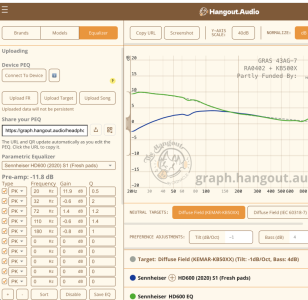
Then Click on the "Connect to Device" :
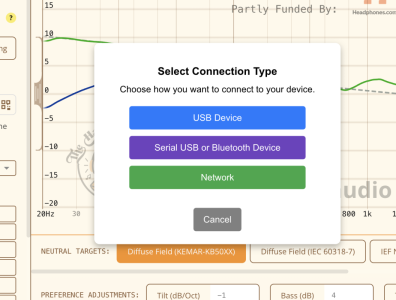
Then select "Network" as the WiiM PEQ API is a local home network:
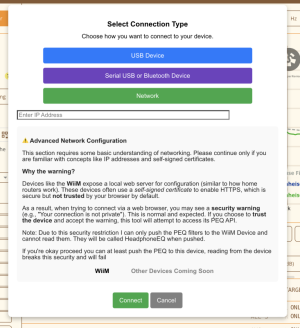
Use the WiiM App to get your WiiM Devices IP address in my case it is 192.168.31.139 (for my WiiM Ultra):
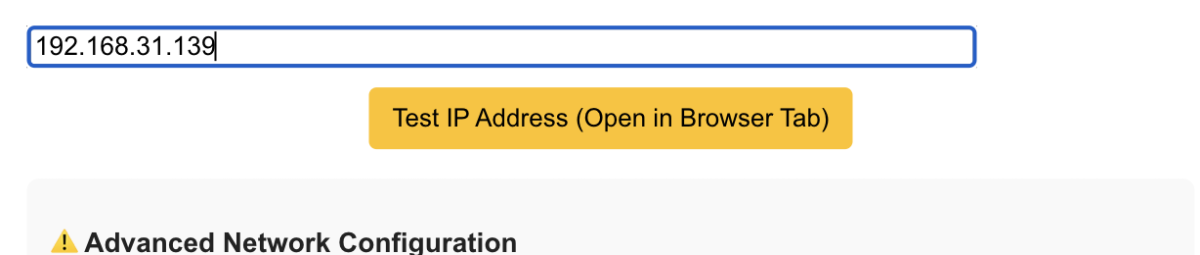
Try the "Test IP Address" button - this is needed because WiiM Devices use a self-signed certificate - which means the browsers can't automatically verify - so this is about you telling your browser to trust the certificate that WiiM are using:
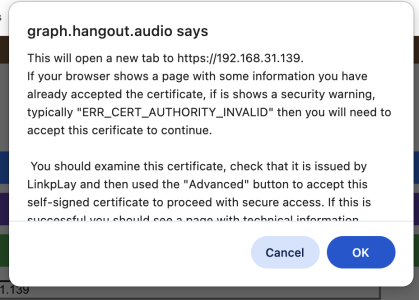
you will then get a popup (or a warning that the popup is blocked) but continuing you will see this:
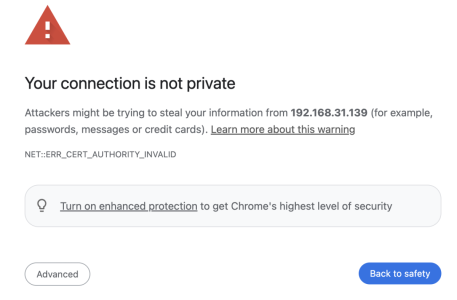
The key this here is the WiiM Self-signed certificate isn't known by the Browser so its "ERR_CERT_AUTHORITY_INVALID" is the browser saying it can't verify this verification - but if you click the "Advanced" button you can accept this:
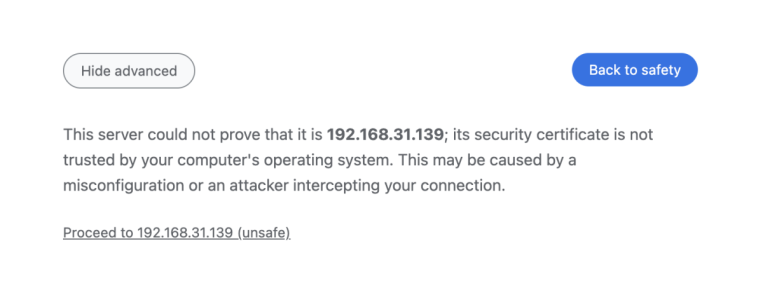
Then if you click on the "Proceed to XXXXX (unsafe)" should see something like this: - this is the WiiM Ultra RAW 'Information' page - showing this means you have allowed your browser connect to the WiiM Ultra:
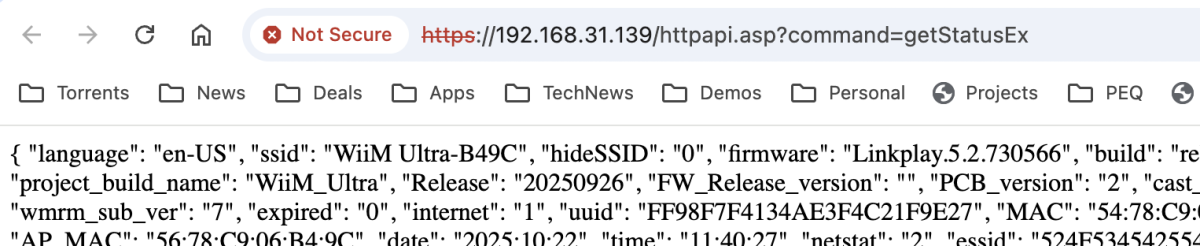
So now close this tab / popup and you can now "Post to device" - though you might still see an error - but you should ultimately see a green PEQ Successfully pushed to device":
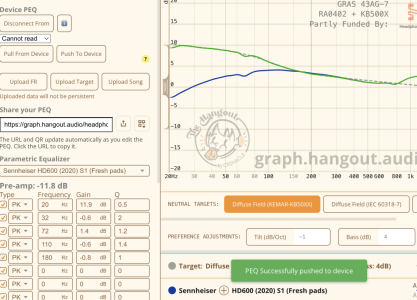
And now if you check your WiiM Ultra PEQ list you should now see a new entry "HeadphoneEQ":
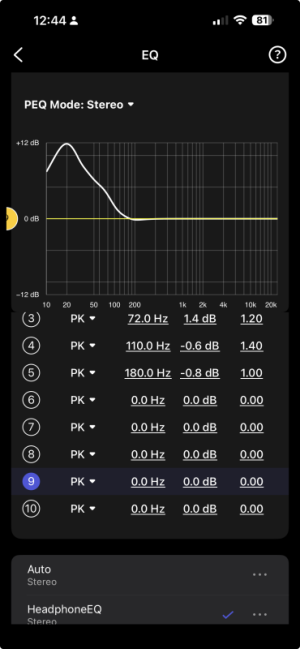
I am looking at updating this soon to push the correct device / EQ name (which in my example about would be a "HD600 EQ".
Using the Hangout.audio you can also upload both your own measurements and your own target and do some EQ between them or just load an exported set of PEQ filters.
There are a bunch of limitations with this (i.e. I can't pull / read the values back) but I am very thankful to the
@WiiM Team for sharing some of the technical details of how I made this work. And I believe there are some ways with a little bit of a discussion with the
@WiiM Team that this process can be made a little simpler.
But give it a go and see what you think.
Jerome
Pragmatic Audio