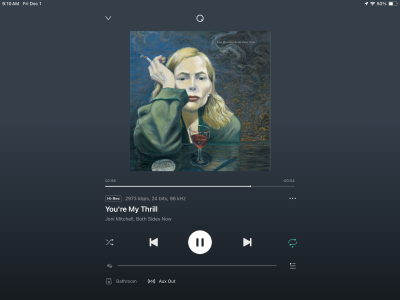I have three linked mini’s, a master and two slaves with the master being my main system. I use an iPad (Airplay) and play everything through the WiiM app using Qobuz as my streaming service. Every once in a while the linked mini’s will separate and I have to link them back together. Today I happened to turn on only the smallest system in my house, the bathroom, and this is what I got…….See photo. I did not think it was possible to get anything higher than 16/44 or 16/48 with Airplay. I looked at the app and noticed the bathroom had separated from the other two even though they were not turned on. When I turned on the main system and linked the three back together, the music stopped playing. After starting the music again it reverted back to the usual 16/48 that I always get with Qobuz playing through the WiiM app. Strange, right? Too bad it wasn’t my main system that was playing the higher resolution to see if I could hear a difference. I suspect not considering I’m 69 years old and was a professional musician for 48+ years.
How did this happen?
- Thread starter Sliphorn
- Start date