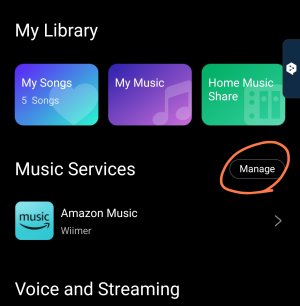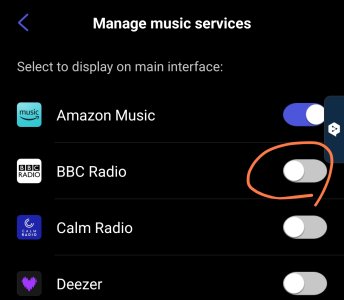Hi,
I am brand new to wiim and online radio and never used a "streamer" before.
I managed to get the wiim working and updated.
The app doesn't have any instructions (I don't see them) but I notice all kinds of services such as spotify, amazon music etc.
Do I have to sign up for these services individualy? How do I get wiim to see these, because it just takes me to those websites.
Can I edit the list of all these services that appear on my app (most I will never use)?
Also, how to do find and add internet radio channels?
The only radio channels I see are BBC?
I appreciate your help.
Thank you
Colinio
I am brand new to wiim and online radio and never used a "streamer" before.
I managed to get the wiim working and updated.
The app doesn't have any instructions (I don't see them) but I notice all kinds of services such as spotify, amazon music etc.
Do I have to sign up for these services individualy? How do I get wiim to see these, because it just takes me to those websites.
Can I edit the list of all these services that appear on my app (most I will never use)?
Also, how to do find and add internet radio channels?
The only radio channels I see are BBC?
I appreciate your help.
Thank you
Colinio