You are using an out of date browser. It may not display this or other websites correctly.
You should upgrade or use an alternative browser.
You should upgrade or use an alternative browser.
How to change to mc
- Thread starter MarekP
- Start date
alpha_zulu
Senior Member
I love long explanations. Don‘t waste your time, waste the time of others.
You either picked the wrong sub-forum or the wrong piece of WiiM hardware: There is no general setup or setting for MM or MC.Hi. Can someone explain me step by step how to change from mm to mc. Thanx
As of now the WiiM Ultra is the only device that comes with a phono input. If you don't have an Ultra, look no further. There are no such settings.
If you do have a WiiM Ultra, open the WiiM Home App, Device tab and hit the cog (gear) icon. Scroll to Audio Input, select Phono as the active input and scroll down further until you see Phono Stage Input Type.
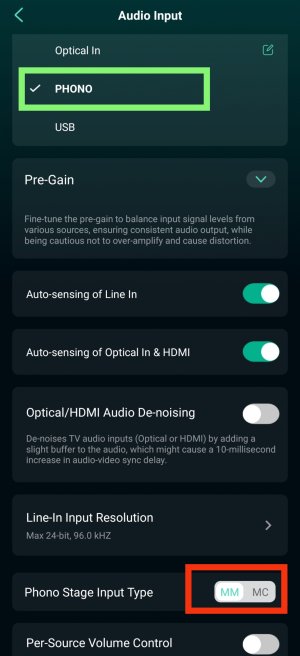
Last edited:
I don't use the phono input, but I'm curious about this too. The Ultra's specs say the phono supports both MM and MC cartridges. Also gives specifications for the two types. But if I can't select MM or MC how does the Ultra know which parameters to use?You either picked the wrong sub-forum or the wrong piece of WiiM hardware: There is no general setup or setting for MM or MC.
As of now the WiiM Ultra is the only device that comes with a phono input. If you don't have an Ultra, look no further. There are no such settings.
If you do have a WiiM Ultra, open the WiiM Home App, Device tab and hit the cog (gear) icon. Scroll to Audio Input, select Phono as the active input and scroll down further until you see Phono Stage Input Type.
View attachment 12871
Could it be that the choice only appears after plugging in a turntable?
A bit like USB Out. Appears if you connect an external DAC.
If I can't select MM or MC then it's a hoax
henninggodske
Senior Member
If you use the Line In it doesn't matter what cartridge type you use. That is then handled by the turntable RIAA pre-amp.
Last edited:
The option to choose mm or mc appears when you select phono as above , not only when you attach a turntableI don't use the phono input, but I'm curious about this too. The Ultra's specs say the phono supports both MM and MC cartridges. Also gives specifications for the two types. But if I can't select MM or MC how does the Ultra know which parameters to use?
Could it be that the choice only appears after plugging in a turntable?
A bit like USB Out. Appears if you connect an external DAC.
If I can't select MM or MC then it's a hoax
As mentioned above, first select the phono input. Then select MM or MC.If I can't select MM or MC then it's a hoax
MC is pretty noisy and we don't know the input resistance.
Hi @harkpabstAs mentioned above, first select the phono input. Then select MM or MC.
MC is pretty noisy and we don't know the input resistance.
Thanks for the reply, I found the famous switch.
I was just curious, I don't really want to connect my turntable, which costs six times the Ultra, to the latter.
My turntable is permanently connected to my Pioneer Urushi Pre. In comparison, the Ultra is a toy. For me it's fine for streaming music and nothing more.
Of course, the MC setting on the Ultra is noisy. MCs are difficult cartridges and require dedicated high-level outputs.
One last consideration, does it make sense to connect an MC, which certainly costs more than the Ultra, to this device?
henninggodske
Senior Member
Don't get fooled by the price. The WiiM Ultra is not a toy. Price and performance do not always correlate.
Ok, and i love WiiM devices ( I have 3)Don't get fooled by the price. The WiiM Ultra is not a toy. Price and performance do not always correlate.
slartibartfast
Major Contributor
- Joined
- Apr 18, 2024
- Messages
- 1,965
You said you hadn't even tried connecting your turntable to the Ultra. You may be right but how do you know? The lack of info about cartridge loading is definitely a drawback.Ok, and i love WiiM devices ( I have 3)but it is not even comparable to a high-end HiFi Pre and Amplifier with high quality MM/MC switches. We are talking about Pre and Amplifiers that cost more or less 13 times more than the Ultra
slartibartfast
Major Contributor
- Joined
- Apr 18, 2024
- Messages
- 1,965
It would be an interesting comparison though.May be,but for shure my turntable will stay connected to my pre Pioneer

henninggodske
Senior Member
For my relative cheap turntable (Lenco) with a good cartridge (Ortofon 2MR MM) the change from using the build-in RIAA to use the Ultra phono input made a big improvement.It would be an interesting comparison though.
Bummer, so you'll never know for sure.May be,but for shure my turntable will stay connected to my pre Pioneer

Similar threads
- Replies
- 7
- Views
- 500
- Replies
- 14
- Views
- 1K
- Replies
- 6
- Views
- 464
- Replies
- 1
- Views
- 204

