How to create Siri Shortcuts using WiiM's api
Because the WiiM server does not provide a valid ssl certificate when you call the WiiM api directly from shortcuts it won't work with shortcuts get content from url.
There is a solution:
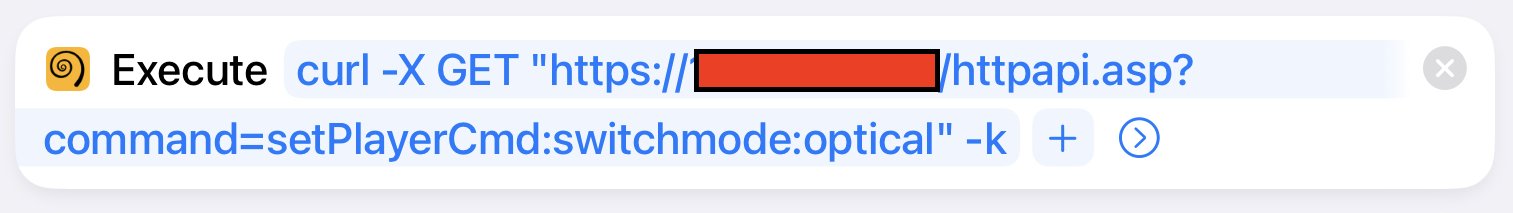
Because the WiiM server does not provide a valid ssl certificate when you call the WiiM api directly from shortcuts it won't work with shortcuts get content from url.
There is a solution:
- First install a-shell or a-shell mini from the App Store.
- Launch a-shell and enter this command with your WiiM's ip address. curl -X GET "https://yourwiimsipadress/httpapi.asp?command=getStatusEx" -k
- Then grant access when asked.
- You can find the ip address in the WiiM app device settings under Network Status.
- Next Step create a new shortcut
- Search for a-shells Execute command and add the curl command you want there like this.
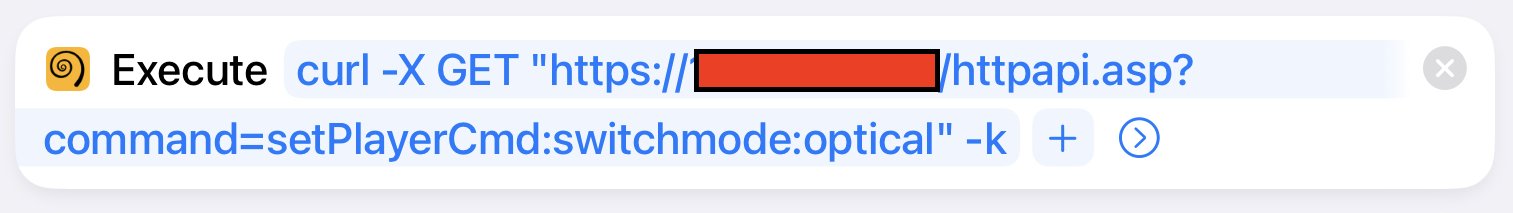
Last edited:
