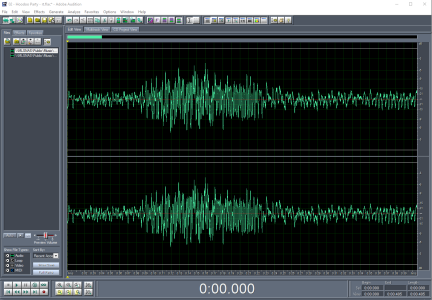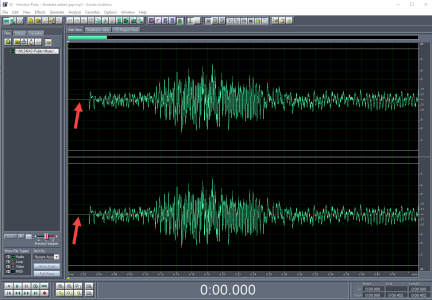Here's an illustration of what happens with FLAC versus MP3 files. The first image is the first few seconds of the second song on an album that was recorded gapless. You can see the music starts instantly.
View attachment 9598
Here's the exact same file after it was saved to MP3 format instead of FLAC. You can see the file has added a very short, silent interval before the music starts. The file format is the ONLY difference between the two files.
View attachment 9599
Now, depending on how the tracks are split and what is taking place sound-wise during three-one hundredths of added silence, this is often unnoticeable. However, on this particular recording, it would be noticed. And this added time is quite different from the longer gap that media software may introduce if it is not capable of gapless playback. And, yes, I'm aware that LMS does a fine job of handling gapless playback. I've been using that software and its previous versions since the I started with the SliMP3 player over 20 years ago. However, LMS will not fix the gap shown in the MP3 file image shown above, though you'll not notice it with many albums due to where the split between tracks was made.