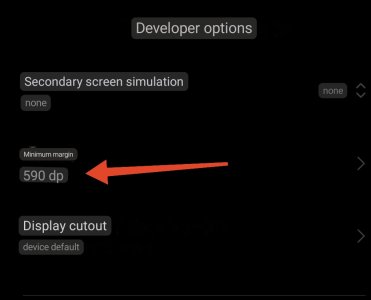First, please forgive me for not being an answer to this thread.
I bought a new Android tablet, so this is a report about the Landscape screen.
The Xiaomi pad 6 displayed the WHA this way in landscape mode.
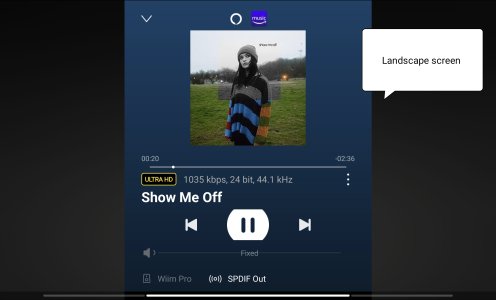
This is what it looks like when splitting WHA and AMU.
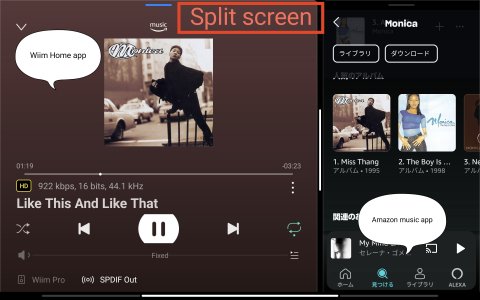
Patterns with changed size percentages.
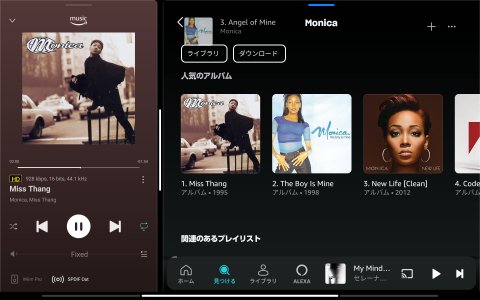
At this time, long press the split screen icon displayed in the menu bar to duplicate the icon on the home screen.
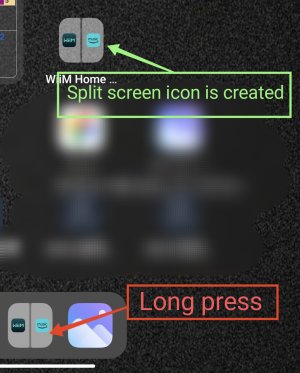
This is the AMU "Now playing" screen. (The Cast icon is visible)
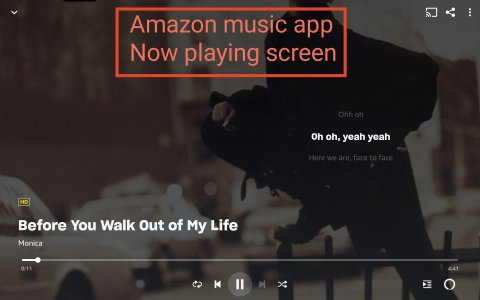
This is a floating app. Drag out horizontally to store apps as tabs.
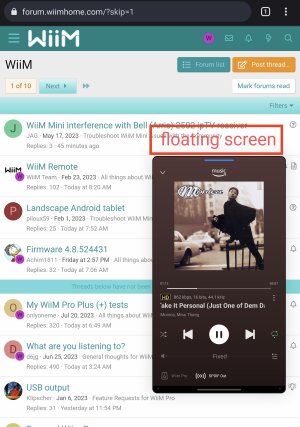
AMU does not support split screen. Therefore, a configuration change is required in the developer options.
Changes to developer options settings.
2 Change the item to On.
* This is a Google Lens Japanese converted to English.
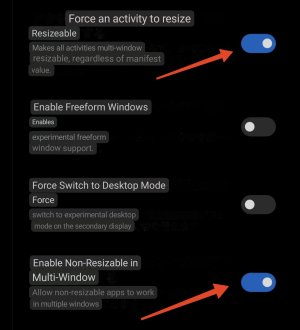
Change Minimum Width to 590dp. (Default is 720)
*This is a setting to avoid PC display and fix (optimize) mobile display.