Krabin
Member
- Joined
- Jul 9, 2025
- Messages
- 27
I tooks some measurements using REW to see what exactly each EQ filter is doing in the WIIM Ultra (very likely also applies to the other WIIM devices with PEQ):
(google drive link, let me know if it doesn't work)
The "App" pictures show the filter parameters I used, and the corresponding measurement shares the same first number. Check the image titles to see what the crossover is for the sub out.
Basically, the peak filters behave exactly as shown in the app. Easy. Then, the shelf and pass filters operate very differently than shown because the slope in dB/sec and Q aren't taken into consideration in what the app shows, but they certainly are in the DSP (both controlled by the "Q" parameter). Basically, this means that there can be resonant peaks at high Q values that you're not aware of and not accounting for when lowering your pre-gain (if you even do that), and that means you're gonna have a hard limiter crushing your dynamic range and the great audio Satan: digital clipping. If using a low Q value, your filter may be affecting many frequencies that you don't want it to and not affecting some that you do want it to. A Q value of 0.71 seems to be a sweet spot imo: steepest slope without much (if any) resonance. The default Q value of 0.25 can affect the ENTIRE frequency range, so if you just don't care about the Q value, just default to 0.71 for an intuitive improvement.
If you want to see what exactly *your* EQ is doing, you can use the free Equalizer APO on your PC (with Peace if you want an easier interface), as the peak and shelf filters are very similar to the measured behavior of the WIIM's. (I don't remember using the low and high pass filters in APO much, but the same is probably true.) Just input your values and look at the graph. The peak gain is how much you need to reduce your pre-gain by. Unfortunately, WIIM doesn't have an obvious pregain in the app's eq section, but you can simply use the pre-gain found in the audio input section or the volume limiter (0.6dB per %).
I'm not exactly an engineer (yet, I'm in school to be), I'm not the best at explaining this stuff, and I might've left some stuff out, so if you have any questions or suggestions, fire away!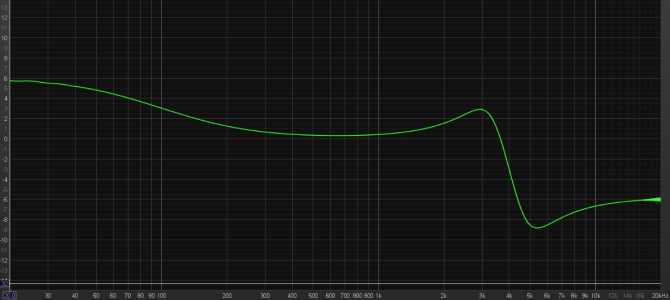
The "App" pictures show the filter parameters I used, and the corresponding measurement shares the same first number. Check the image titles to see what the crossover is for the sub out.
Basically, the peak filters behave exactly as shown in the app. Easy. Then, the shelf and pass filters operate very differently than shown because the slope in dB/sec and Q aren't taken into consideration in what the app shows, but they certainly are in the DSP (both controlled by the "Q" parameter). Basically, this means that there can be resonant peaks at high Q values that you're not aware of and not accounting for when lowering your pre-gain (if you even do that), and that means you're gonna have a hard limiter crushing your dynamic range and the great audio Satan: digital clipping. If using a low Q value, your filter may be affecting many frequencies that you don't want it to and not affecting some that you do want it to. A Q value of 0.71 seems to be a sweet spot imo: steepest slope without much (if any) resonance. The default Q value of 0.25 can affect the ENTIRE frequency range, so if you just don't care about the Q value, just default to 0.71 for an intuitive improvement.
If you want to see what exactly *your* EQ is doing, you can use the free Equalizer APO on your PC (with Peace if you want an easier interface), as the peak and shelf filters are very similar to the measured behavior of the WIIM's. (I don't remember using the low and high pass filters in APO much, but the same is probably true.) Just input your values and look at the graph. The peak gain is how much you need to reduce your pre-gain by. Unfortunately, WIIM doesn't have an obvious pregain in the app's eq section, but you can simply use the pre-gain found in the audio input section or the volume limiter (0.6dB per %).
I'm not exactly an engineer (yet, I'm in school to be), I'm not the best at explaining this stuff, and I might've left some stuff out, so if you have any questions or suggestions, fire away!
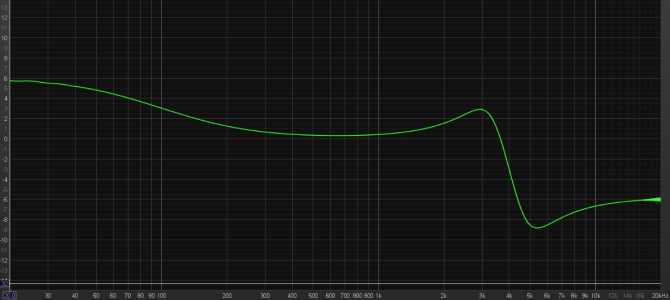
Last edited:

