Tested the new ARC toggle on the WiiM app.
There are currently 2 toggles on the WHA's Audio Input Settings.
1) Auto-sensing of HDMI [Auto-sensing]
2) Automatically output audio to WiiM when TV is on [AOTO]
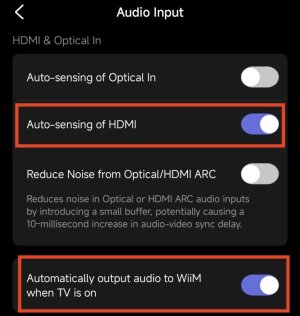
I checked how the TV and WiiM output audio when the 2 toggles were switched on/off respectively.
[Test cases]
Click here for a list of test results.
[Mode A]-----------
- Auto-sensing : on
- AOTO : on
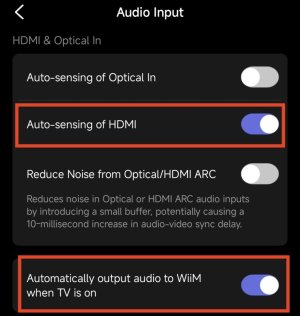
1) Turn on the TV while the WiiM is on standby with Wi-Fi input.
WiiM turns on and switches to HDMI input. TV audio is output from WiiM.
2) Switch on the TV while the WiiM is playing Spotify.
WiiM input switches to HDMI, and TV audio is output from WiiM.
3) Play Spotify on the WiiM while the video is playing on the TV, then pause Spotify.
WiiM's audio switches from video to music. When music is stopped, video audio is output from WiiM after 10 seconds.
4) Pause the video on the TV and perform test [3].
WiiM's output switches to music. When music is stopped and video is resumed, video audio is output from WiiM after 10 seconds.
5) Play Spotify on WiiM while a video is playing on the TV, then turn off the TV.
WiiM does not turn off. Music continues to play.
6) Switch the TV's audio output to the built-in speakers and perform test [3].
The TV outputs the video audio, and WiiM outputs the music (simultaneous audio output from the TV and WiiM is possible). When you stop the music from WiiM, only the TV audio is heard. When you switch the TV output back to ARC, the output switches to WiiM.
7) Use the WiiM TV app (by GoogleTV)
When you turn on the TV while playing Spotify, the WiiM input switches to HDMI, so you cannot use the WiiM TV app.
[Mode B]-----------
- Auto-sensing : off
- AOTO : on
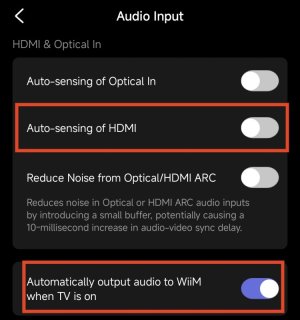
1) Turn on the TV while the WiiM is on standby with Wi-Fi input.
Same as A
2) Switch on the TV while the WiiM is playing Spotify.
Same as A
3) Play Spotify on the WiiM while the video is playing on the TV, then pause Spotify.
WiiM audio switches from video to music. Even if you stop the music, the video audio is not output from WiiM. When you switch the WiiM input to HDMI with the remote control, the TV audio is output from WiiM.
4) Pause the video on the TV and perform test [3].
WiiM's output switches to music. Even if you stop the music and resume the video, no sound will come out of WiiM. If you switch WiiM's input to HDMI using the remote control, the TV's audio will be output from WiiM.
5) Play Spotify on WiiM while a video is playing on the TV, then turn off the TV.
Same as A
6) Switch the TV's audio output to the built-in speakers and perform test [3].
The TV outputs the video audio, and the WiiM outputs music (simultaneous audio output from the TV and WiiM is possible). When you stop the WiiM's music, only the TV's audio is heard. Even if you switch the TV's output back to ARC, no sound comes out of the WiiM, but after switching the WiiM's input to HDMI, sound comes out of the WiiM.
7) Use the WiiM TV app (by GoogleTV)
Same as A
[Mode C]-----------
- Auto-sensing : on
- AOTO : off
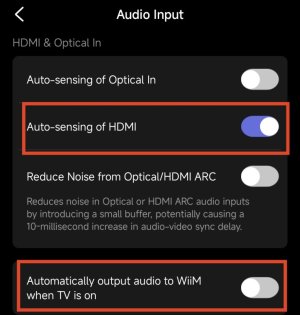
1) Turn on the TV while the WiiM is on standby with Wi-Fi input.
WiiM does not turn on. No sound can be heard from the TV. When switching the TV to its built-in speakers, sound can be heard from the TV.
2) Switch on the TV while the WiiM is playing Spotify.
WiiM continues to play music. No sound can be heard from the TV. When switching the TV to its built-in speakers, sound can be heard from the TV, and WiiM continues to play music.
3) Play Spotify on the WiiM while the video is playing on the TV, then pause Spotify.
Same as A
4) Pause the video on the TV and perform test [3].
Same as A
5) Play Spotify on WiiM while a video is playing on the TV, then turn off the TV.
Same as A and B
6) Switch the TV's audio output to the built-in speakers and perform test [3].
Same as A
7) Use the WiiM TV app (by GoogleTV)
Even when turning on the TV while playing Spotify, the WiiM input does not switch to HDMI, so the WiiM TV app can be used without issues.
[Mode D]-----------
- Auto-sensing : off
- AOTO : off
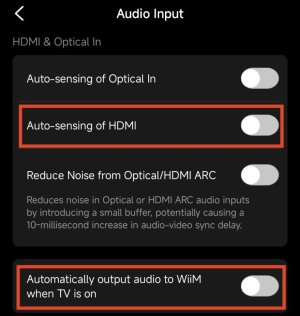
1) Turn on the TV while the WiiM is on standby with Wi-Fi input.
Same as C
2) Switch on the TV while the WiiM is playing Spotify.
Same as C
3) Play Spotify on the WiiM while the video is playing on the TV, then pause Spotify.
Same as B
4) Pause the video on the TV and perform test [3].
Same as B
5) Play Spotify on WiiM while a video is playing on the TV, then turn off the TV.
Same as A, B, C
6) Switch the TV's audio output to the built-in speakers and perform test [3].
Same as B
7) Use the WiiM TV app (by GoogleTV)
Same as C
---------------------------------
[Which mode should you choose?]
This is the mode I recommend if your TV works in the same way as described above.
In these cases, it is best to choose mode C or D.
If C works without any problems, I recommend C.
(You will need to switch the audio output on the TV side.)
[Test environment]
Iffalcon (TCL) 32S55T Google TV 2025
WiiM Amp Ultra
-WiiM TV app
-YouTube
-Spotify
#All TV CEC is on, audio output is ARC.
This is a continuation of the testing done here yesterday.
# Note that this is how it works on my TV and the behaviour may vary depending on the model and manufacturer.
I tried to make an understandable table, but it was too tedious and I gave up. Sorry.
If your TV is not working as it should, you could post your test results in here. Or you can use it as a reference URL for ticket submission.
Thanks
There are currently 2 toggles on the WHA's Audio Input Settings.
1) Auto-sensing of HDMI [Auto-sensing]
2) Automatically output audio to WiiM when TV is on [AOTO]
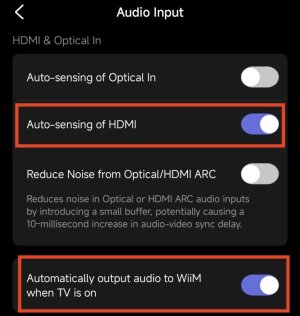
I checked how the TV and WiiM output audio when the 2 toggles were switched on/off respectively.
[Test cases]
- Turn on the TV while the WiiM is on standby with Wi-Fi input.
- Switch on the TV while the WiiM is playing Spotify.
- Play Spotify on the WiiM while the video is playing on the TV, then pause Spotify.
- Pause the video on the TV and perform test [3].
- Play Spotify on WiiM while a video is playing on the TV, then turn off the TV.
- Switch the TV's audio output to the built-in speakers and perform test [3].
- Use the WiiM TV app (by GoogleTV)
Click here for a list of test results.
[Mode A]-----------
- Auto-sensing : on
- AOTO : on
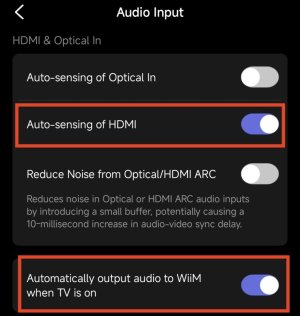
1) Turn on the TV while the WiiM is on standby with Wi-Fi input.
WiiM turns on and switches to HDMI input. TV audio is output from WiiM.
2) Switch on the TV while the WiiM is playing Spotify.
WiiM input switches to HDMI, and TV audio is output from WiiM.
3) Play Spotify on the WiiM while the video is playing on the TV, then pause Spotify.
WiiM's audio switches from video to music. When music is stopped, video audio is output from WiiM after 10 seconds.
4) Pause the video on the TV and perform test [3].
WiiM's output switches to music. When music is stopped and video is resumed, video audio is output from WiiM after 10 seconds.
5) Play Spotify on WiiM while a video is playing on the TV, then turn off the TV.
WiiM does not turn off. Music continues to play.
6) Switch the TV's audio output to the built-in speakers and perform test [3].
The TV outputs the video audio, and WiiM outputs the music (simultaneous audio output from the TV and WiiM is possible). When you stop the music from WiiM, only the TV audio is heard. When you switch the TV output back to ARC, the output switches to WiiM.
7) Use the WiiM TV app (by GoogleTV)
When you turn on the TV while playing Spotify, the WiiM input switches to HDMI, so you cannot use the WiiM TV app.
[Mode B]-----------
- Auto-sensing : off
- AOTO : on
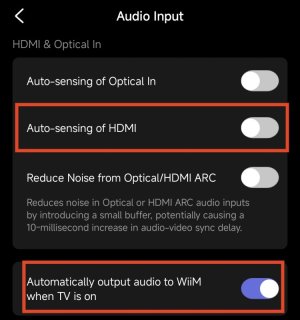
1) Turn on the TV while the WiiM is on standby with Wi-Fi input.
Same as A
2) Switch on the TV while the WiiM is playing Spotify.
Same as A
3) Play Spotify on the WiiM while the video is playing on the TV, then pause Spotify.
WiiM audio switches from video to music. Even if you stop the music, the video audio is not output from WiiM. When you switch the WiiM input to HDMI with the remote control, the TV audio is output from WiiM.
4) Pause the video on the TV and perform test [3].
WiiM's output switches to music. Even if you stop the music and resume the video, no sound will come out of WiiM. If you switch WiiM's input to HDMI using the remote control, the TV's audio will be output from WiiM.
5) Play Spotify on WiiM while a video is playing on the TV, then turn off the TV.
Same as A
6) Switch the TV's audio output to the built-in speakers and perform test [3].
The TV outputs the video audio, and the WiiM outputs music (simultaneous audio output from the TV and WiiM is possible). When you stop the WiiM's music, only the TV's audio is heard. Even if you switch the TV's output back to ARC, no sound comes out of the WiiM, but after switching the WiiM's input to HDMI, sound comes out of the WiiM.
7) Use the WiiM TV app (by GoogleTV)
Same as A
[Mode C]-----------
- Auto-sensing : on
- AOTO : off
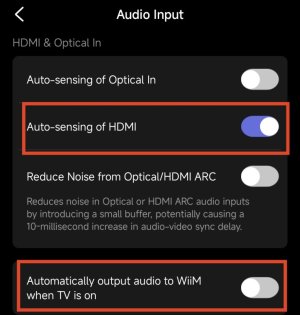
1) Turn on the TV while the WiiM is on standby with Wi-Fi input.
WiiM does not turn on. No sound can be heard from the TV. When switching the TV to its built-in speakers, sound can be heard from the TV.
2) Switch on the TV while the WiiM is playing Spotify.
WiiM continues to play music. No sound can be heard from the TV. When switching the TV to its built-in speakers, sound can be heard from the TV, and WiiM continues to play music.
3) Play Spotify on the WiiM while the video is playing on the TV, then pause Spotify.
Same as A
4) Pause the video on the TV and perform test [3].
Same as A
5) Play Spotify on WiiM while a video is playing on the TV, then turn off the TV.
Same as A and B
6) Switch the TV's audio output to the built-in speakers and perform test [3].
Same as A
7) Use the WiiM TV app (by GoogleTV)
Even when turning on the TV while playing Spotify, the WiiM input does not switch to HDMI, so the WiiM TV app can be used without issues.
[Mode D]-----------
- Auto-sensing : off
- AOTO : off
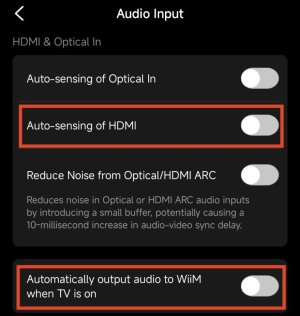
1) Turn on the TV while the WiiM is on standby with Wi-Fi input.
Same as C
2) Switch on the TV while the WiiM is playing Spotify.
Same as C
3) Play Spotify on the WiiM while the video is playing on the TV, then pause Spotify.
Same as B
4) Pause the video on the TV and perform test [3].
Same as B
5) Play Spotify on WiiM while a video is playing on the TV, then turn off the TV.
Same as A, B, C
6) Switch the TV's audio output to the built-in speakers and perform test [3].
Same as B
7) Use the WiiM TV app (by GoogleTV)
Same as C
---------------------------------
[Which mode should you choose?]
This is the mode I recommend if your TV works in the same way as described above.
- You want to output sound from both the TV speakers and the WiiM speakers.
- You want to use the WiiM TV app.
- You mainly want to use the TV speakers and only use the WiiM speakers when watching movies.
In these cases, it is best to choose mode C or D.
If C works without any problems, I recommend C.
(You will need to switch the audio output on the TV side.)
[Test environment]
Iffalcon (TCL) 32S55T Google TV 2025
WiiM Amp Ultra
-WiiM TV app
-YouTube
-Spotify
#All TV CEC is on, audio output is ARC.
This is a continuation of the testing done here yesterday.
# Note that this is how it works on my TV and the behaviour may vary depending on the model and manufacturer.
I tried to make an understandable table, but it was too tedious and I gave up. Sorry.
If your TV is not working as it should, you could post your test results in here. Or you can use it as a reference URL for ticket submission.
Thanks
Last edited:
