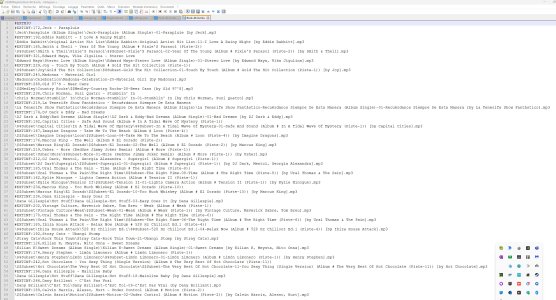Philaupatte
Member
- Joined
- Oct 31, 2024
- Messages
- 5
Hi,
Just get a WIIM Ultra. Being able to attach and scan a USB stick with all my songs and playlists.
Playlists work fine, however I did not find a way to sort them (or let them) sorted the same way as M3U file content.
Is there an option to let them ordered as there are loaded in M3U file.
Thanks
Just get a WIIM Ultra. Being able to attach and scan a USB stick with all my songs and playlists.
Playlists work fine, however I did not find a way to sort them (or let them) sorted the same way as M3U file content.
Is there an option to let them ordered as there are loaded in M3U file.
Thanks