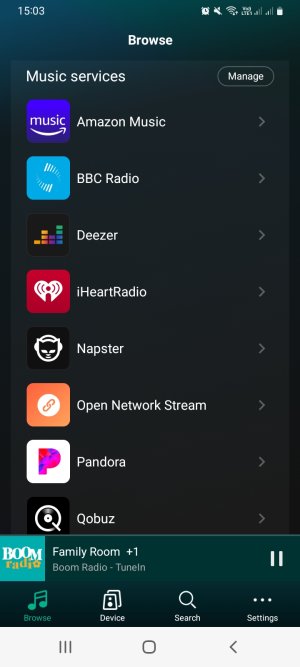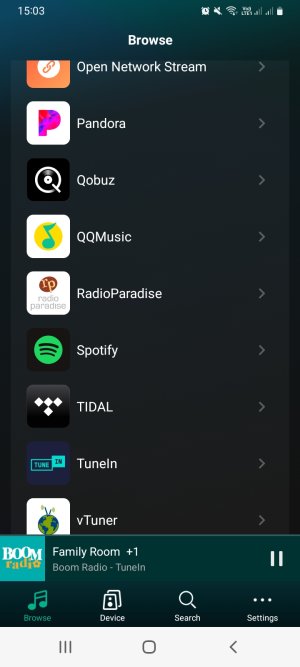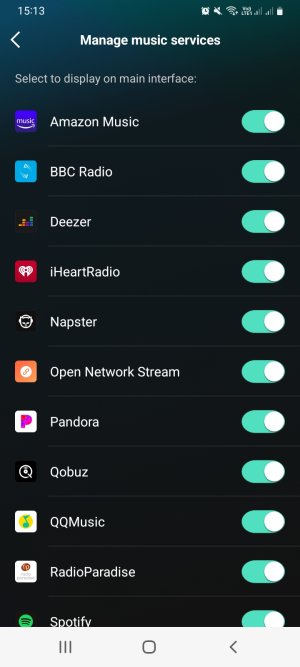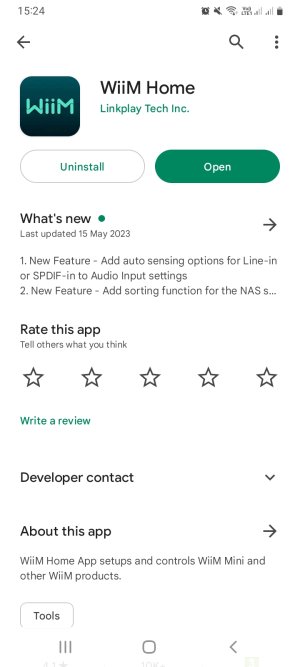You are using an out of date browser. It may not display this or other websites correctly.
You should upgrade or use an alternative browser.
You should upgrade or use an alternative browser.
SoundCloud Soundcloud
- Thread starter Citto66
- Start date
What am I missing...? (as in, not understanding)
Soundcloud is in the music services menu section.
Soundcloud is in the music services menu section.
Brantome
Major Contributor
- Joined
- Oct 20, 2022
- Messages
- 6,842
Me being a prat ! Oops…What am I missing...? (as in, not understanding)
Soundcloud is in the music services menu section.
And if you've got a Pro you can chromecast to it from the soundcloud app. With gapsHi folks. I use Soundcloud a lot. Is there any plan to include this in the WiiM app?
I've had soundcloud 'free' for a few weeks, used it infrequently; was quite liking the songs it was recommending, but the quality was pretty poor.
Thought I'd give it a proper go (pun intended),
Signed up for a month's free go+
Went into the settings on the soundcloud app and chose high quality audio for the streaming quality, although this appears to be device specific as I needed to do the same on a 2nd tablet.
And yes, I'm now aware that soundcloud's definition of high quality is 256kbps AAC...
Signed out of and back into soundcloud on the wiim app, but wiim still reports 128kbps as the file rate.
Suggestions why wiim is only getting the standard stream?
Edit: I went to the soundcloud website and updated the streaming quality there, to high quality audio.
Signed out and back in to soundcloud in WHA, but still wiim shows 128kbps.
Edit 2: I signed out of soundcloud in wha, revoked linkplay's access from the soundcloud website, signed back into soundcloud in wha.
And it's still reporting 128kbps.
Thought I'd give it a proper go (pun intended),
Signed up for a month's free go+
Went into the settings on the soundcloud app and chose high quality audio for the streaming quality, although this appears to be device specific as I needed to do the same on a 2nd tablet.
And yes, I'm now aware that soundcloud's definition of high quality is 256kbps AAC...
Signed out of and back into soundcloud on the wiim app, but wiim still reports 128kbps as the file rate.
Suggestions why wiim is only getting the standard stream?
Edit: I went to the soundcloud website and updated the streaming quality there, to high quality audio.
Signed out and back in to soundcloud in WHA, but still wiim shows 128kbps.
Edit 2: I signed out of soundcloud in wha, revoked linkplay's access from the soundcloud website, signed back into soundcloud in wha.
And it's still reporting 128kbps.
Last edited:
@Brantome I'm disappointed....
I was sure you'd have a 1 month free trial of Soundcloud by now and have told me what rookie mistake I'd made!
I tried disabling soundcloud, rebooting, enabling again (a bit like the iheart thread), but still the same.
I've reported it to wiim via the app, so will see what happens.
In the meantime, I'll try chromecasting to the pro and see if it sounds any better than the awfulness I'm getting through the mini.
WHA app simply shows 24 bits, 44.1khz in this scenario, so pretty meaningless...
I was sure you'd have a 1 month free trial of Soundcloud by now and have told me what rookie mistake I'd made!
I tried disabling soundcloud, rebooting, enabling again (a bit like the iheart thread), but still the same.
I've reported it to wiim via the app, so will see what happens.
In the meantime, I'll try chromecasting to the pro and see if it sounds any better than the awfulness I'm getting through the mini.
WHA app simply shows 24 bits, 44.1khz in this scenario, so pretty meaningless...
It is app based and therefore must be fixed/added by WiiM. I have asked to implement for this feature already a couple of weeks ago. Might be worth signaling that there is broader interest among the community.
I find the gain in quality switching to HD streaming quite significant
I find the gain in quality switching to HD streaming quite significant
SHERRYBERRY
Member
- Joined
- Feb 6, 2023
- Messages
- 12
Is this problem solved? I am thinking to take SoundCloud Go (HD) ..
Cant see it on my app.What am I missing...? (as in, not understanding)
Soundcloud is in the music services menu section.
Brantome
Major Contributor
- Joined
- Oct 20, 2022
- Messages
- 6,842
Have you enabled it under Music Services from the main Browse page?Cant see it on my app.
Brantome
Major Contributor
- Joined
- Oct 20, 2022
- Messages
- 6,842
Hit the Manage button to get to the screen where you can toggle on and off what you want to see on the browse screenIt's not even visible to select.
Nope. As I say, not there!Hit the Manage button to get to the screen where you can toggle on and off what you want to see on the browse screen
Attachments
Brantome
Major Contributor
- Joined
- Oct 20, 2022
- Messages
- 6,842
Ok. I see it on both my android and iPad apps. If you’re on the latest version of the app and firmware (although as I recall it’s been there a while), try deleting and re installing the app. If that doesn’t fix it, submit a ticket thru the feedback section of the WiiM Home app in case it’s an issue with your phone o/s.
Similar threads
- Replies
- 4
- Views
- 490
- Question
- Replies
- 17
- Views
- 875
- Replies
- 15
- Views
- 1K