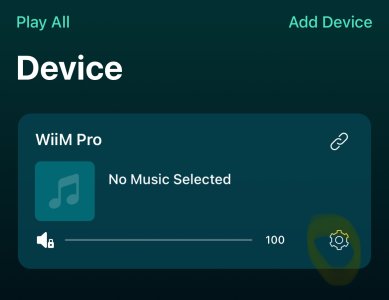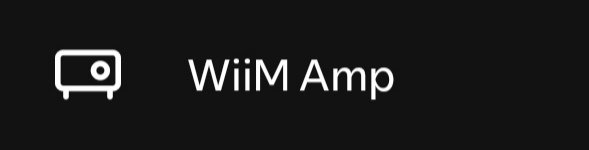You are using an out of date browser. It may not display this or other websites correctly.
You should upgrade or use an alternative browser.
You should upgrade or use an alternative browser.
Spotify: Which one should I choose?
- Thread starter pulpfxn
- Start date
Burnside
Major Contributor
To be honest, given it’s Spotify it probably doesn’t matter. I can’t find a definitive list of what the speaker icons mean (I think some represent speakers, others amps, grouped speakers, or Chromecast targets etc (not applicable for a mini)) but I’m sure in the case of the Mini, both are Spotify Connect.
Thanks very much.
To be honest, given it’s Spotify it probably doesn’t matter. I can’t find a definitive list of what the speaker icons mean (I think some represent speakers, others amps, grouped speakers, or Chromecast targets etc (not applicable for a mini)) but I’m sure in the case of the Mini, both are Spotify Connect.
I already changed the name to WiiM PMA50, but it appears twice with different icons.If you in the WiiM-app go to devices
Click on Prefences/Settings:
View attachment 10465
Rename:
View attachment 10466
There you can write WiiM Mini so it is easy to recognize when you hit the Device-button on Spotify:
View attachment 10467
Thank you.
Mr Ee
Major Contributor
Not spotify, but I sometimes see both a chromecast and tidal connect option in the tidal app where it's normally just the tidal connect that's shown.
Reboots of various devices (normally just the tablet) fixes it => some sort of network discovery glitch?
Reboots of various devices (normally just the tablet) fixes it => some sort of network discovery glitch?
Either that or it's Spotify mixing things up.I got a firmware update yesterday, and I don't recall seeing two Wiim Mini entries before that. Maybe it's a bug?
It especially weird that there is no three dot menu to the right of the first WiiM entry:

The Mini is displayed as one device supporting only Google Cast (like your Chromecast Audio) and one device supporting Spotify Connect.
What happens if you click the three dots after the second entry and change that to Google Cast?
Burnside
Major Contributor
I wouldn’t expect to see that option for the Mini as it doesn’t support itWhat happens if you click the three dots after the second entry and change that to Google Cast?
Oops ... Mini ... didn't spot this.I wouldn’t expect to see that option for the Mini as it doesn’t support it
Similar threads
- Replies
- 19
- Views
- 756
- Question
- Replies
- 2
- Views
- 222
- Replies
- 7
- Views
- 1K
- Question
- Replies
- 6
- Views
- 635