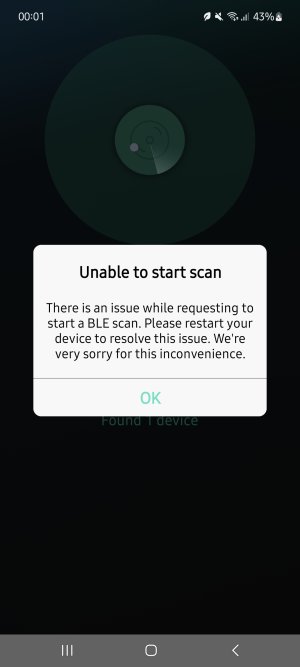You are using an out of date browser. It may not display this or other websites correctly.
You should upgrade or use an alternative browser.
You should upgrade or use an alternative browser.
Unable to start scan
- Thread starter MarcinD
- Start date
Dom56
Member
It's the same for me each time. No bluetooth. I restarted my tablet : no result
ExactlyIt's the same for me each time. No bluetooth. I restarted my tablet : no result
Dom56
Member
maybe since the last firmware 4.8.524431 ...Exactly
This may be what I'm seeing (or rather not quite seeing) each time I launch the WHA app.
Something like a bigish white page pops up then disappears so quickly that I don't have time to read it.
Recent phenomenon too (last week or so?)
Something like a bigish white page pops up then disappears so quickly that I don't have time to read it.
Recent phenomenon too (last week or so?)
I just launched WHA again.
Because I was looking for it I was able to see it; visible for less than 0.5 secs I reckon.
I'd have to be super quick to get a screenshot!
Android tablet, bluetooth not active.
Because I was looking for it I was able to see it; visible for less than 0.5 secs I reckon.
I'd have to be super quick to get a screenshot!
Android tablet, bluetooth not active.
Follow-up
As a result of the verification, the WHA startup dialog appears when I turn off Bluetooth on my phone. When I turn Bluetooth back on, nothing appears.
I also found a device paired that I didn't recognize. The device name is long alphanumeric.
(This doesn't seem to be relevant)
I removed the suspicious pairing device, but the situation is the same as before.
As a result of the verification, the WHA startup dialog appears when I turn off Bluetooth on my phone. When I turn Bluetooth back on, nothing appears.
(This doesn't seem to be relevant)
I removed the suspicious pairing device, but the situation is the same as before.
Last edited:
Yes, this is visible max 1,5 sek. I managed to take a screenshot on the tenth attempt.I just launched WHA again.
Because I was looking for it I was able to see it; visible for less than 0.5 secs I reckon.
I'd have to be super quick to get a screenshot!
Android tablet, bluetooth not active.
This is working!!! ThanksI found an interim solution.
In the WiiM app permission settings, turn off "Nearby Devices". In this state, the dialog does not appear even if Bluetooth is turned o
It is not a WHA configuration. Common Android app settings.Sort for asking but where are the Permissions in the WiiM app please?
Press and hold the WHA icon > App Info > Permissions
Have you tried the latest version of the WHA app?Thanks. Doesn’t work on my Huawei P30 Pro. Only option that shows this way is Uninstall. Accessed permissions via General Settings>Apps>Wiim Home>Permissions. But no option to close nearby devices. I don’t leave Bluetooth on for battery reasons, so I’ll just put up with the Unable to scan message as it’s literally only there a split second.
Thanks for the help
2.5.6.230817
My phone seems to have fixed this issue. If Bluetooth is off, the dialog does not appear.
Similar threads
- Replies
- 13
- Views
- 1K
- Replies
- 2
- Views
- 413
- Suggestion
- Replies
- 1
- Views
- 494
- Replies
- 2
- Views
- 367