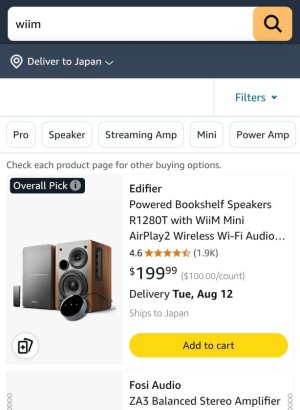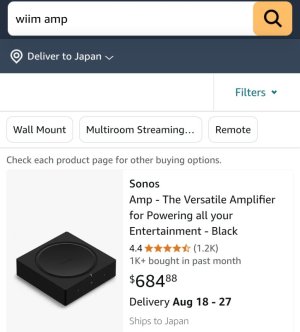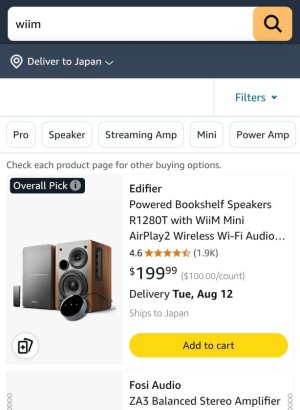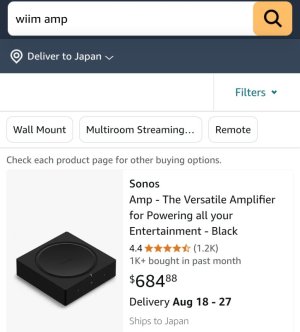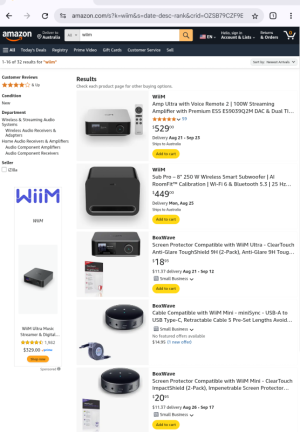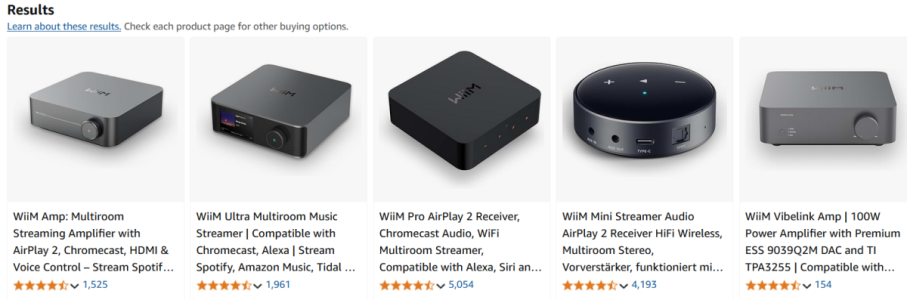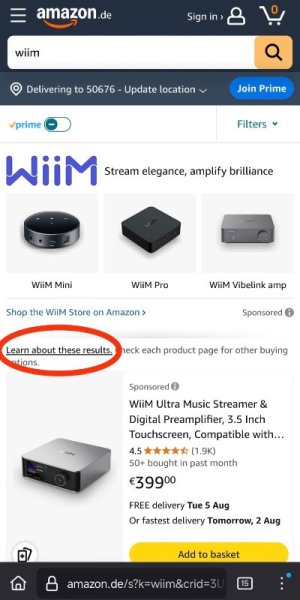In my experience
nothing helps against Amazon's search algorithm. It's known to be the most refined in the world ...
... just not the way
you want it.

Everything can make a difference (this time the audiophile saying is true): Amazon
can and
will alter the results based on the device you are using (mobile or desktop, iOS or Android, Windows, MacOS or Linux, ...), app or browser (which one?), your geographic location, the Amazon site (or Country selection) you're using, your individual product search and browsing history, the time of the day (literally!), your screen resolution (as part of a fingerprint to identify you if you're not logged in and try to avoid cookies and other means of local storage) and plain
everything they know about you.
On top of that come sponsored products, which may or may not be clearly identified based on legislation, and search and sort options you might have really applied yourself.
The German Amazon page displays a link to a help page explaining some (few) of these known mechanisms.
View attachment 24876
Du findest, entdeckst und kaufst Produkte im Amazon Store auf ganz unterschiedliche Weise. Du kannst beispielsweise eine bestimmte Anfrage in das Suchfeld eingeben oder die Auswahl nach Produktkategorie durchsuchen. Genauso kannst du Produkte entdecken, die nach gemeinsamen Attributen gruppiert...
www.amazon.de
(To show a localised/translated version of this page you must set the Amazon language on amazon.de according to your preferences, see below.)
The WiiM store banner (marked as sponsored). didn't show until I changed the Amazon language setting to English.
This screenshot was taken from Firefox for Android, not logged in, system language set to German, Amazon language set to English (which mostly means automated translation).
I suppose you're pretty bored by now. So here comes a little fun game to get you over the day: In a web browser of your choice, try to scroll to the bottom of the Amazon page of your country, so you can even find and use the language selector while not logged in.
That should keep you busy for a while.