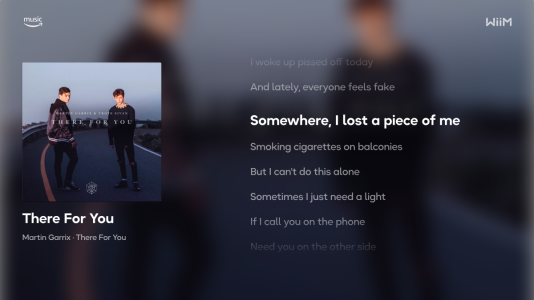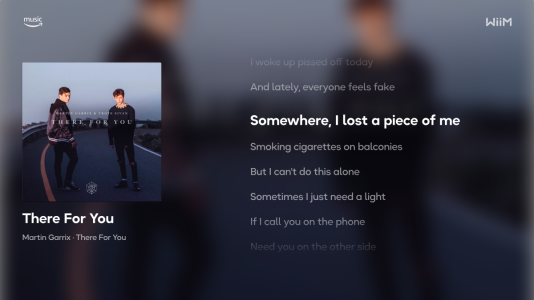Tested this extensively and obviously all those changes are extremely useful - great job by the Team! A few comments though, just in case you would like to address those in the future versions:
1) Night mode - it is very usable, however still not perfect. I could imagine many potential improvements to this, but those probably would not make sense to implement as this feature does not seem to be in high demand (and probably each user may have its own preferences and mine are not necessarily representative for the broader population

0. One thing however would increase the utility of the night mode very significantly while being very easy to implement: could you consider adding to your selection of Display Backgrounds (now: color and blur) the third one called "Black" - where everything would be displayed against "flat black" (instead of colors "borrowed" from the album art). It in itself would look very classy and clean (and I would use it as a default), but more importantly: when combined with the night mode it would be close-to-perfect for the night sessions.
2) Lyrics - very nice addition moving the app to the entirely new level (as far as I know the Apple-TV Wiim Home is the only control app that can do this trick)! As reported by some other users, sometimes the lyrics are not in sync and quite often are reported as "not available yet" while there are properly displayed e.g. within Tidal. Also on several occasion the entirely wrong lyrics (i.e. coming from some other songs) have been displayed while I was playing some Tidal playlists. I understand that the lyrics functionality is still in beta and would likely get improved with time - but even "as is" it is absolutely great add-on that allows me to use the app solo - without necessity to switch back and forth to e.g. Tidal to see the lyrics. Absolutely killer feature!
3) One minor bug still continues from the first version - the volume displayed by the app does not adjust when the volume is changed e.g. by the remote. As a result the following situation is possible: a) initial volume is e.g. 70% and displayed as such by the Apple TV app, b) then: the volume is decreased to e.g. 20% via the remote, but Apple TV still shows 70%, c) this would be absolutely no problem, but when one would like to change the volume via the Apple TV app now it would JUMP to 70% and be adjusted from this level. For me it is not a big deal, but I guess worth reporting.
But those aside - Apple TV app gets significantly better with each next version and already now it is invaluable addition to the Wiim ecosystem. Many thanks for such a great job!