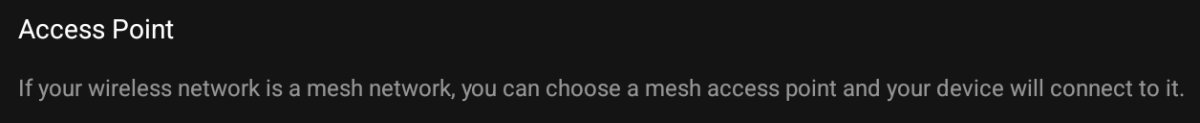Has anyone had this problem? I installed a wi-fi extender to use with a new camera security system, not with my streaming network. It is in a room near one of my Minis. I was curious so I used its access point with the Mini and it was very strong. But after a few hours it knocked the Mini off the network and I had to reinstall it. So I went back to the previous access point; but after a few hours the Mini decided it would change back to the extender's access point and sure enough, a while after that it got knocked off again. Every time I try and go to the extender's access point it works for awhile and then fails, so I don't want the Mini to change access points on its own. Does anyone have any thoughts as to why that happens and how to stop it?
Similar threads
- Question