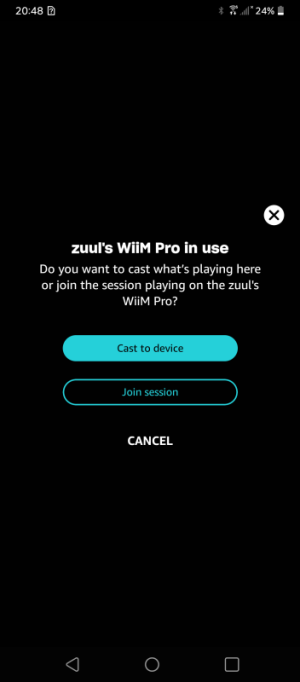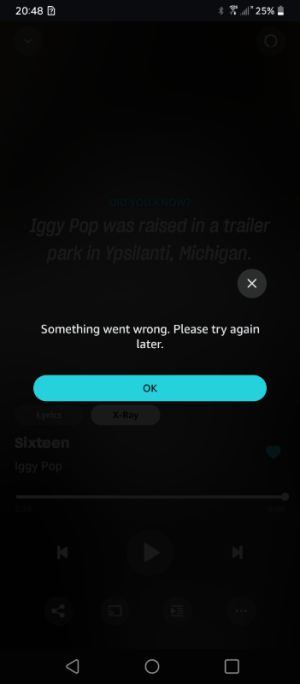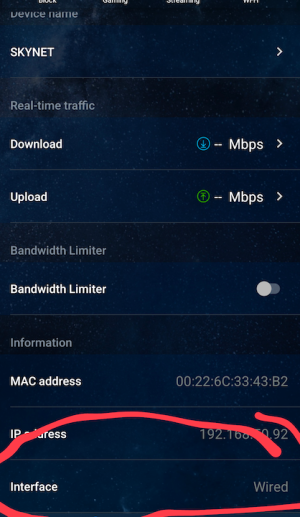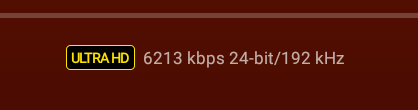i've had my wiim pro for about 9 months now and there's a lot i like about it... but there are a few things about it that really bother me and have me wondering if it's even worth for me to keep or if i should go back to using my mac mini for streaming full time...
my main streaming platform is amazon unlimited.
the main problem seems to be flash storage.
i have a lot of really long playlists. some have 1000's of songs and are 100's of hours long.
the wiim pro running amazon unlimited natively cannot fully load these playlists. not only that. in order to get it to load all that it can.. you have to physically scroll to the bottom of the page and wait for the next page to load... scroll down to the bottom again... and wait for the next page to load... etc. after you do that five or six times it can't load anymore and so you're stuck with whatever percentage of the playlist it can hold in it's memory. in many cases... it's only a fraction of the actual playlist.
similarly... i like to go to the "songs" tab of my library and shuffle my entire collection that way. 74,000 songs. easy using the desktop app on my mac mini... or my phone or tablet... again impossible on the wiim pro. in fact. it will only load my library up to the letter "E" and then it can't hold any more information.
it's unfortunate that the wiim memory is not modular b/c i would pay for the extra ram if it meant i could do the above mentioned activities.
now. the convenience of the wiim... ease of use... the sound quality... and as a device in general... it's fine and gets the job done....
while i can cast from the amazon music app or the spotify app to the WIIM and accomplish what i want that way.... ie. playing all the songs in my playlists... regardless of the size of the playlist... it's VIA wifi. not hardwired and as such... in doing so i am limited to 16/44.1. spotify has no option to stream from the WIIM directly like amazon and so ultimately that's a no go for me.
when i use the ethernet connection on my WIIM and then use it as the "head" to play amazon music that's when i am able to achieve HI-RES audio direct from the WIIM and take advantage of that feature. that feature is not available when streaming TO the wiim from another device. only when streaming directly from the WIIM. i noticed the same with TIDAL actually during a brief test of that service a while back (i was not impressed).
so at this juncture. it seems i'm still stuck using the amazon app on my mac mini to do what i want in hi-res but if i'm willing to rock standard res via wifi i can stream my entire library that way w/out having to use the mac.
so i guess ultimately the question is: is this a limitation of the flash memory of the WIIM Pro? or is it a server side issue where amazon is not sending the data in a way that the WIIM can accept it all?
it would be great if the memory was modular and you could add more to suit your needs.
anyway. that's where i'm at. if anyone has any suggestions, advice or observations to share... thanks in advance!
my main streaming platform is amazon unlimited.
the main problem seems to be flash storage.
i have a lot of really long playlists. some have 1000's of songs and are 100's of hours long.
the wiim pro running amazon unlimited natively cannot fully load these playlists. not only that. in order to get it to load all that it can.. you have to physically scroll to the bottom of the page and wait for the next page to load... scroll down to the bottom again... and wait for the next page to load... etc. after you do that five or six times it can't load anymore and so you're stuck with whatever percentage of the playlist it can hold in it's memory. in many cases... it's only a fraction of the actual playlist.
similarly... i like to go to the "songs" tab of my library and shuffle my entire collection that way. 74,000 songs. easy using the desktop app on my mac mini... or my phone or tablet... again impossible on the wiim pro. in fact. it will only load my library up to the letter "E" and then it can't hold any more information.
it's unfortunate that the wiim memory is not modular b/c i would pay for the extra ram if it meant i could do the above mentioned activities.
now. the convenience of the wiim... ease of use... the sound quality... and as a device in general... it's fine and gets the job done....
while i can cast from the amazon music app or the spotify app to the WIIM and accomplish what i want that way.... ie. playing all the songs in my playlists... regardless of the size of the playlist... it's VIA wifi. not hardwired and as such... in doing so i am limited to 16/44.1. spotify has no option to stream from the WIIM directly like amazon and so ultimately that's a no go for me.
when i use the ethernet connection on my WIIM and then use it as the "head" to play amazon music that's when i am able to achieve HI-RES audio direct from the WIIM and take advantage of that feature. that feature is not available when streaming TO the wiim from another device. only when streaming directly from the WIIM. i noticed the same with TIDAL actually during a brief test of that service a while back (i was not impressed).
so at this juncture. it seems i'm still stuck using the amazon app on my mac mini to do what i want in hi-res but if i'm willing to rock standard res via wifi i can stream my entire library that way w/out having to use the mac.
so i guess ultimately the question is: is this a limitation of the flash memory of the WIIM Pro? or is it a server side issue where amazon is not sending the data in a way that the WIIM can accept it all?
it would be great if the memory was modular and you could add more to suit your needs.
anyway. that's where i'm at. if anyone has any suggestions, advice or observations to share... thanks in advance!