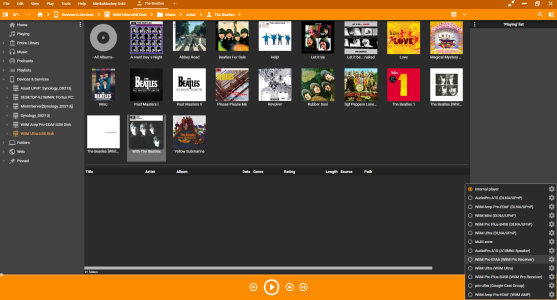Hi all,
I'm a novice with media servers, but I have a USB hard drive plugged into my WiiM Ultra that I want to access on my Windows 11 machine. I can access the songs without set up using Windows Media Player Legacy... but otherwise I cannot use any other method to read the files. Anyone know how to get this working on any other music app (as WMP Legacy is old)?
As another example, I can access all music on smart TV too without hassle as everything's connected to same network.
I'm a novice with media servers, but I have a USB hard drive plugged into my WiiM Ultra that I want to access on my Windows 11 machine. I can access the songs without set up using Windows Media Player Legacy... but otherwise I cannot use any other method to read the files. Anyone know how to get this working on any other music app (as WMP Legacy is old)?
As another example, I can access all music on smart TV too without hassle as everything's connected to same network.