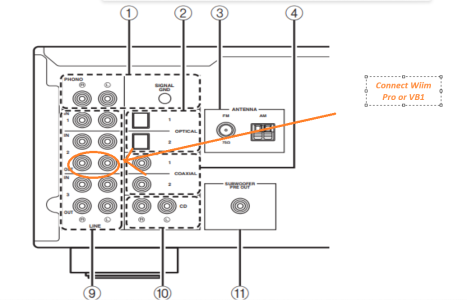Greetings.
I have only just come across this product and it looks great
I have a Yamaha R-N602 and to that I have a Yamaha Network Streamer, a SACD player and a 1970s Pioneer turntable attached
I would like to stream to my Sonos Arc, Era300 and two Play 3's
I know I can connect the output from one of these to WiiM but I would like to be able to stream all of them and choose which one by the Yamaha's selector switch
So if played a CD that would come out of my Sonos setup or if I chose to pay a vinyl then that would come out as long as I changed the CD to Turntable on the the Yamaha.
Thanks
Steve
I have only just come across this product and it looks great
I have a Yamaha R-N602 and to that I have a Yamaha Network Streamer, a SACD player and a 1970s Pioneer turntable attached
I would like to stream to my Sonos Arc, Era300 and two Play 3's
I know I can connect the output from one of these to WiiM but I would like to be able to stream all of them and choose which one by the Yamaha's selector switch
So if played a CD that would come out of my Sonos setup or if I chose to pay a vinyl then that would come out as long as I changed the CD to Turntable on the the Yamaha.
Thanks
Steve