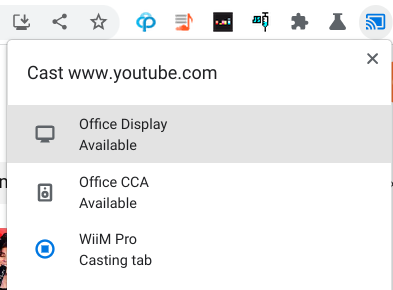You are using an out of date browser. It may not display this or other websites correctly.
You should upgrade or use an alternative browser.
You should upgrade or use an alternative browser.
YouTube Chromecast not working?
- Thread starter Mrz7kN
- Start date
I believe that's incorrect. The WiiM supports Chromecast Audio so you should be able to cast to it from YouTube Music. It's just not native to the WiiM app.You already answered your own question
Since the WiiM doesn't have a screen, you can't cast to it from YouTube or other video apps.
Interesting....there is a recent review of YTM where they stated that the max quality is 256kbps and there are no plans to change this. But good to hear, that it sounds great for you anyways 
Source: https://www.soundguys.com/youtube-music-premium-review-25622/
Source: https://www.soundguys.com/youtube-music-premium-review-25622/
Brantome
Major Contributor
- Joined
- Oct 20, 2022
- Messages
- 6,842
Probably just means the WiiM is decoding the 256kbps mp3 or whatever as a 24/48 PCM stream…Interesting....there is a recent review of YTM where they stated that the max quality is 256kbps and there are no plans to change this. But good to hear, that it sounds great for you anyways
Source: https://www.soundguys.com/youtube-music-premium-review-25622/
I have no experience with Youtube Music, but I suppose that should definitely work yes! And a workaround for audio from Youtube videos would be to cast the audio from your phone or from your current tab in the Chrome webrowser, but not without some horrible transcoding apparently.I believe that's incorrect. The WiiM supports Chromecast Audio so you should be able to cast to it from YouTube Music. It's just not native to the WiiM app.
I have exactly the same problem. I am using a OnePlus Android phone and the Wiim Pro does not show up on the Cast list within the YouTube App. If I use a PC it does appear in the listing.Hi, just tried to stream from YouTube App to Wiim via Chromecast. However, the device is not showing up under the Cast icon. It works fine with other apps like Qobuz... Or is this not supposed to work as Wiim is not a video device?
It's like the youtube app needs to be refreshed. I will try reinstalling it and report back.
I also disagree with the need for a screen suggestion. I use a Raspberry Pi Volumio app also, and the Chromecast plug-in appears in the Android YouTube app list and works pretty well.
There is a way to get it working via the Google Home app but this is really clunky and it's on a per-session basis and not a viable solution
Quick Update.I have exactly the same problem. I am using a OnePlus Android phone and the Wiim Pro does not show up on the Cast list within the YouTube App. If I use a PC it does appear in the listing.
It's like the youtube app needs to be refreshed. I will try reinstalling it and report back.
I also disagree with the need for a screen suggestion. I use a Raspberry Pi Volumio app also, and the Chromecast plug-in appears in the Android YouTube app list and works pretty well.
There is a way to get it working via the Google Home app but this is really clunky and it's on a per-session basis and not a viable solution
Reinstalling the Android YouTube app makes no difference.
I've added the WiiM Pro to Google Home and I can mirror my phone to for audio with no problem, but the WiiM Pro does not appear in the cast list within the YouTube app.
Balthazar B
Senior Member
- Joined
- Nov 1, 2022
- Messages
- 369
Are you trying this with the YouTube Music app? AFAIK, the YouTube video app will not cast to an audio-only device.Quick Update.
Reinstalling the Android YouTube app makes no difference.
I've added the WiiM Pro to Google Home and I can mirror my phone to for audio with no problem, but the WiiM Pro does not appear in the cast list within the YouTube app.
Thanks for getting back so quickly. Much appreciated.Are you trying this with the YouTube Music app? AFAIK, the YouTube video app will not cast to an audio-only device.
I noted some comments about the Video Only limitation, but like I said, my other streaming solution which uses a plug-in to Volumio running on a Raspberry Pi, (no video capability) is detected by my PC Browser and my Android Mobile Youtube App. Also, the WiiM is detected in the cast listing when using my PC and Youtube (site) via the Chrome browser.
So maybe the Volumio solution (which I guess maybe a bit home-brew) may somehow pretend to be a device somehow??
Balthazar B
Senior Member
- Joined
- Nov 1, 2022
- Messages
- 369
It's been years since I messed briefly with an older incarnation of Volumio, so I've no experience with its current Chromecast capabilities, but if I'm reading their blurb correctly, it looks like Universal can send audio output to any Chromecast (or Sonos) device. And there is a Cast receiver plug-in available that looks like it can make Volumio appear as a Cast destination. Perhaps the plug-in is impersonating a video-capable Chromecast, which would explain why both YT and YTM can send to it? In any event, WiiM appears to advertise itself as an audio Chromecast device/speaker, which would explain why the YT app doesn't see it. It would appear that the Chrome browser is not so picky.
Balthazar. Thanks for investigating this and summarising it. What you describe sounds like the issue.
I don't have YTM. It's not the end of the world as I can still stream YouTube from Android phone to my Volumio box. I'll just have to get out of the chair and turn the source knob on my amplifier!
I don't have YTM. It's not the end of the world as I can still stream YouTube from Android phone to my Volumio box. I'll just have to get out of the chair and turn the source knob on my amplifier!
Balthazar B
Senior Member
- Joined
- Nov 1, 2022
- Messages
- 369
If you're a YouTube Premium subscriber, YTM is free (though not the opposite).
You first have to establish a blue tooth connection and then you can Chromecast ither the computer OR from within the you tube music app itself. Note do not do both as immediotly the sound quality is lost. Good luck!when it is working you get up to ultra hi res.( Lovely)Hi, just tried to stream from YouTube App to Wiim via Chromecast. However, the device is not showing up under the Cast icon. It works fine with other apps like Qobuz... Or is this not supposed to work as Wiim is not a video device?
Brantome
Major Contributor
- Joined
- Oct 20, 2022
- Messages
- 6,842
Sorry, this appears rather garbled. You don’t need to establish a Bluetooth connection in order to use ChromeCast, nor will you ever get “ultra hi res” from Youtube as the best it can offer is lossy 256kbps AAC or Opus.You first have to establish a blue tooth connection and then you can Chromecast ither the computer OR from within the you tube music app itself. Note do not do both as immediotly the sound quality is lost. Good luck!when it is working you get up to ultra hi res.( Lovely)
Similar threads
- Question
- Replies
- 14
- Views
- 493
- Suggestion
- Replies
- 0
- Views
- 185
- Replies
- 11
- Views
- 1K
- Replies
- 18
- Views
- 252
- Replies
- 12
- Views
- 965