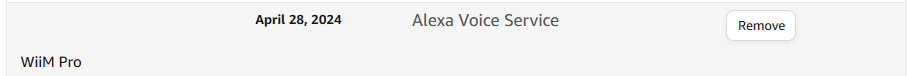Went to use one of my Wiim Pros today. Was able to browser Amazon in the Wiim app but nothing would play. Thought logging out and back in would help. But now I get a timeout message when trying to login. It appears after clicking Allow on the Amazon permission page.
Amazon Music working fine on other Wiim devices on the same network.
Anyone else experienced this?
Amazon Music working fine on other Wiim devices on the same network.
Anyone else experienced this?
Last edited: