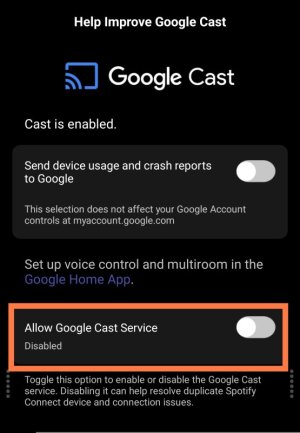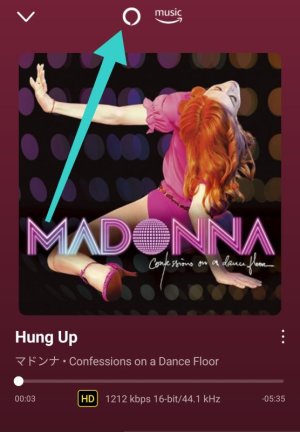I read that Chromecast casting from the native Amazon Music app to the Wiim Ultra was only able to do CD quality casting, not UHD, so I followed the instructions for activating Alexa, and the Wiim app now shows it to be enabled, but when I then go to cast from my android AM app the only casting icon appearing on screen is the top right is the rectangular one, and when selected it indicates the available devices as the Wiim Ultra and my Fire TV 4K Max stick (see image below). I thought the Alexa cast icon was circular, so I assumed this was the Chromecast/Google Cast icon? Google Cast is also enabled in the Wiim app. (But just now I see that the Amazon circular icon appears next to a device in the "connect to device" list although it is not clear from the icons what cast method is offered for the Wiim.)
But if activating casting in Amazon Music is turning on Chromecast casting to the Wiim, why when I play a track back through that casting method is my Wiim Ultra "now playing" OSD showing UHD tracks playing back at full UHD resolution - eg Beatrice Rana Chopin 12 Etudes is playing back at an indicated 24 bit 192Khz? Has Chromecast been upgraded to cast in UHD now? Or am I actually casting with Alexa? That seems the most likely explanation. It makes no difference if I try to turn off Chromecast in the Wiim app (it seems it is now called Google Cast there). The app shows that turn-off as working - the slider for Allow Google cast service can be slid to off (and it gets greyed out) - but when you then click "done" it still shows the Wiim device as google cast enabled. And having that toggle set to off does not disable the casting I am getting.
Can anyone clairfy what is going on here? TIA.
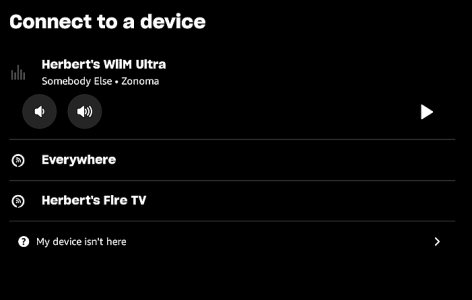
I
But if activating casting in Amazon Music is turning on Chromecast casting to the Wiim, why when I play a track back through that casting method is my Wiim Ultra "now playing" OSD showing UHD tracks playing back at full UHD resolution - eg Beatrice Rana Chopin 12 Etudes is playing back at an indicated 24 bit 192Khz? Has Chromecast been upgraded to cast in UHD now? Or am I actually casting with Alexa? That seems the most likely explanation. It makes no difference if I try to turn off Chromecast in the Wiim app (it seems it is now called Google Cast there). The app shows that turn-off as working - the slider for Allow Google cast service can be slid to off (and it gets greyed out) - but when you then click "done" it still shows the Wiim device as google cast enabled. And having that toggle set to off does not disable the casting I am getting.
Can anyone clairfy what is going on here? TIA.
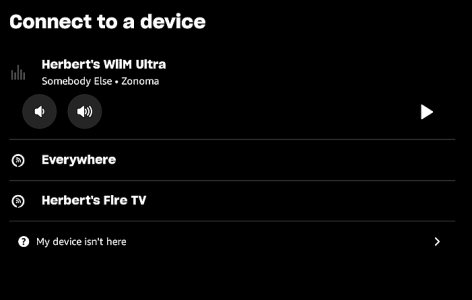
I