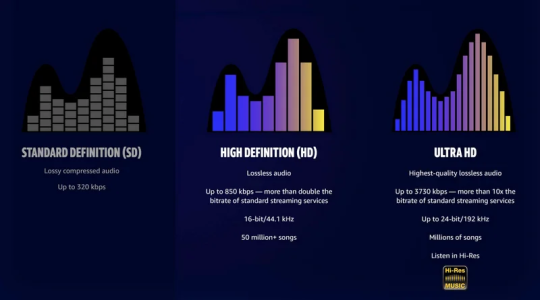mshadows91
Member
- Joined
- Dec 12, 2024
- Messages
- 5
Hey, folks
I've got some annoying issues with my Ultra.
I'm using Spotify for the most time and there is absolutely ZERO problem with it.
But for hi res music, I'm trying to use Amazon Unlimited and it's terrible.
When I chose new song to play it takes 20-40 sec time to buffering/staring. However, when current song ends, the next one starts immediately.
My Ultra connected via Ethernet to my router, 1GBs speed. I also tried WiFi connection - no luck.
I also have some troubles with quality, when I listen HD or Ultra HD songs, the following song starts to play with 313 kb/s 24 bit 48khz... Without HD mark on Ultra's screen.
Again, I've got zero issues with my internet connection.
Any suggestions?
I've got some annoying issues with my Ultra.
I'm using Spotify for the most time and there is absolutely ZERO problem with it.
But for hi res music, I'm trying to use Amazon Unlimited and it's terrible.
When I chose new song to play it takes 20-40 sec time to buffering/staring. However, when current song ends, the next one starts immediately.
My Ultra connected via Ethernet to my router, 1GBs speed. I also tried WiFi connection - no luck.
I also have some troubles with quality, when I listen HD or Ultra HD songs, the following song starts to play with 313 kb/s 24 bit 48khz... Without HD mark on Ultra's screen.
Again, I've got zero issues with my internet connection.
Any suggestions?