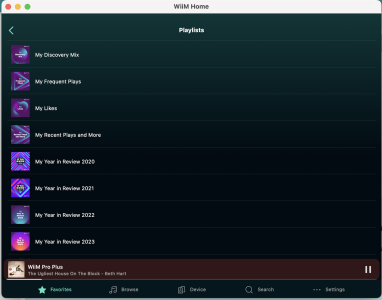MrA
Member
- Joined
- Sep 16, 2024
- Messages
- 97
There are a lot of playlists on my Amazon Music Unlimited account but it only shows those titled A-S on the WiiM Home app.
I added a few via Amazon last week when it was showing A-T but these additions seem to have truncated further suggesting that there is a limit to how many WiiM can accommodate. Is there any way round this?
It's also annoying that those shown include a load of 'frequent plays, recommended' etc but I cannot find a way to remove them.
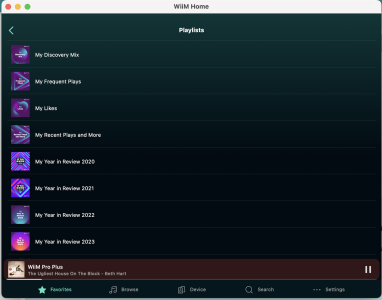
I added a few via Amazon last week when it was showing A-T but these additions seem to have truncated further suggesting that there is a limit to how many WiiM can accommodate. Is there any way round this?
It's also annoying that those shown include a load of 'frequent plays, recommended' etc but I cannot find a way to remove them.