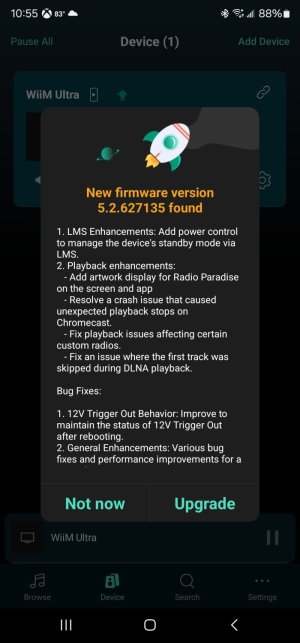I have a Wiim Ultra connected to an amp via line out and a12 volt connection. When I hit the power button on the Wiim remote, the Ultra turns on/off (including the screen), and turns on/off the amp via the 12 volt connection. Good, that's what I'd expect.
First power issue:
There's no way I can find in the current Android Wiim app to turn on/off the Ultra. I'm looking for the software equivalent of the power button on the remote. If I'm just missing it, please let me know.
Second power issue:
I run LMS almost exclusively. LMS allows for players to be turned on/off via the web interface/apps, but it is not functioning as I think it should. The LMS server's understanding of the power on/off state is as I'd expect - it toggles on/off appropriately. And the Wiim Ultra It stops playing when you power it off. Fine so far.
But, the Wiim Ultra itself does not power down, turn off the amp, or turn off the display as it does when the remote is used to power off.
I'm super pleased by the LMS support, so I'm hopeful these integration glitches are readily fixed. Thank you.
First power issue:
There's no way I can find in the current Android Wiim app to turn on/off the Ultra. I'm looking for the software equivalent of the power button on the remote. If I'm just missing it, please let me know.
Second power issue:
I run LMS almost exclusively. LMS allows for players to be turned on/off via the web interface/apps, but it is not functioning as I think it should. The LMS server's understanding of the power on/off state is as I'd expect - it toggles on/off appropriately. And the Wiim Ultra It stops playing when you power it off. Fine so far.
But, the Wiim Ultra itself does not power down, turn off the amp, or turn off the display as it does when the remote is used to power off.
I'm super pleased by the LMS support, so I'm hopeful these integration glitches are readily fixed. Thank you.