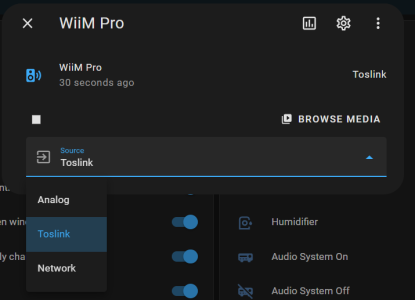Pokerbarlo
New Member
- Joined
- Jan 30, 2023
- Messages
- 3
If anyone from WiiM is reading this. I am sure this advice will bring in a lot of sales and beat Bluesound Node to a pulp. Since your target market are the more technical, practical and objective side of the home audio industry. Who like science good measurements and technical data. It would be wise to target the same type of people in the Smart Home Automation side of things. I am part of both.
Most objective, technical and practical Smart Home Enthusiats use Home Assistant because it is open source and works with high quality low priced devices like Zigbee. If you guys can get your streamers integrated into the Home Assistant eco system wherein clients can create automations that trigger certain songs or playlists in any music zone in their house I am sure you will be selling more than 3 to unlimited units per client.
Imagine these scenarios:
1. Home intrusion triggers motion, window, door and camera sensors then Home Assistant plays Highway to hell in all zones at high volume.
2. Person forgets to turn off the oven, stove or some appliance the Home Assistant plays a certain song in whichever room the client is as a reminder.
3. At a certain time Home Assitant plays dinner playlist at the dinning room zone
Automation with Home Assistant and other smart devices can be endless.
Most objective, technical and practical Smart Home Enthusiats use Home Assistant because it is open source and works with high quality low priced devices like Zigbee. If you guys can get your streamers integrated into the Home Assistant eco system wherein clients can create automations that trigger certain songs or playlists in any music zone in their house I am sure you will be selling more than 3 to unlimited units per client.
Imagine these scenarios:
1. Home intrusion triggers motion, window, door and camera sensors then Home Assistant plays Highway to hell in all zones at high volume.
2. Person forgets to turn off the oven, stove or some appliance the Home Assistant plays a certain song in whichever room the client is as a reminder.
3. At a certain time Home Assitant plays dinner playlist at the dinning room zone
Automation with Home Assistant and other smart devices can be endless.
Upvote
3