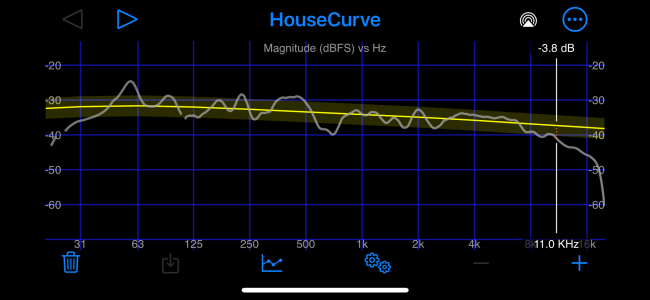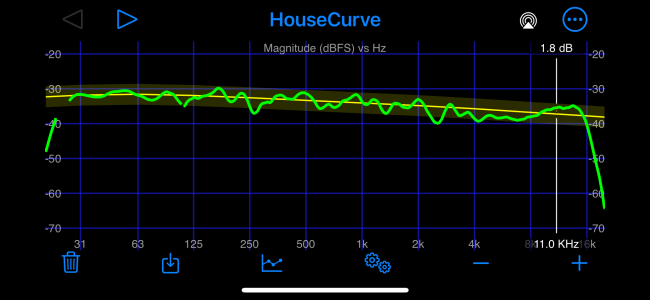Let's start with the first line. It obviously provides a sensitivity or gain number at 1 kHz, but it's not clear which software would be using that in what way. Read on if you're interested.What I don't understand is how to apply this to the auto-EQ, after it has been generated. What does the first linemean?Code:*1000Hz -36.6
In general a calibration file might serve two more of less distinct purposes: Calibration for the right absolute level and counteracting the microphone's non-linear response.
First (and in most instances foremost) it provides relative correction for the microphones frequency response not being ruler flat and linear over frequency. Even if the sound pressure you want to measure has exactly the same level for all frequencies from 20 Hz to 20 kHz, the mic will capture different SP levels depending on the frequency. The calibration file represents the knowledge about these inaccuracies of the microphone and tells the measuring software what correction must be applied, so a "flat" input signal generates a "flat" output signal.
For some types of measurements we not only need to make sure that all frequencies measure the same, we also need the absolute SPL reading to be exact. Think e.g. impact sound insulation in buildings or the police checking if your car's after market exhaust is legal or not.
Dayton Audio create all their calibration files so that the amount of correction at 1 kHz is 0 dB. The relative correction is always in comparison to what SPL the microphone measures at 1 kHz. If the output is 2 dB louder at 200 Hz than it is at 1 kHz, then the calibration file will contain the value -2 dB. If the output is 1.5 dB lower at 55 Hz, then the calibration file will contain the value +1.5 dB for this frequency. The first line in the calibration file - will be ignored at least by the two most commonly used programs (HouseCurve app on iOS and REW on Linux, MacOS and Windows). It's not important for relative measurements anyway, so not too much to worry about.
As mentioned above, if your calibration file shows e.g. 2.6 dB at 40 Hz (which means +2.6 dB) then the mic's reading is 2.6 dB too low during the measurement (with no calibration applied). The true SPL would be 2.6 dB higher than captured by the microphone.And how shall I read the table? When it is minus dB, then I need to add this_value plus dB to the result and vice versa (subtract the positive)?
=> If RC calculated a PEQ filter of +4 dB at 40 Hz, it really just had to be +1.4 dB to make up for the microphone's error, because the true SPL is just 1.4 dB lower than desired. Applying a full 4 dB would be overcompensating.
=>If RC had calculated a PEQ filter of -6.4 dB at 40 Hz, it really had to be -9 dB.
So, you would always subtract the value from the calibration file from the value calculated for the PEQ. However, there's a catch ... or two.
The calibration file contains just 256 data points. Everything in between two data points is strictly speaking unnkown, but it's likely in the same ballpark as the surrounding values. The first catch obviously is that you will not necessarily find the exact frequency of your PEQ filter in the calibration file. You will have to do some interpolation.And are only the frequencies off, that show a result and those without a value are ok?
The second catch is that the caluculated PEQ values including gain and Q, not just the frequency, might have been somewhat different if a better microphone had been used (or if the WiiM Home App could make use of the calibration file). This is not much of an issue with small deviations in +/- 0.5 dB range. But espacially around frequencies with higher deviation from the ideal the manual correction might not give exactly the same values as a proper measurement with a better quality microphone.
In your case the calibration file looks so good from 20 Hz to 4 kHz, I wouldn't bother with any manual correction.
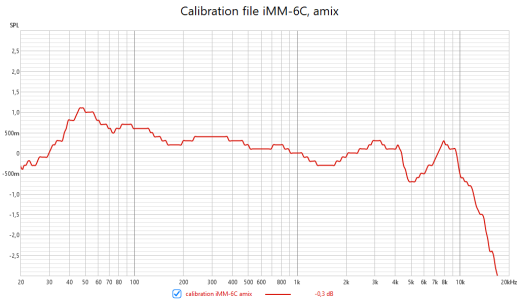
If you feel like you're not completey happy with the 40 - 70 Hz range after performing the RC run adjust it to your liking, not according to the cal file.
Last edited: