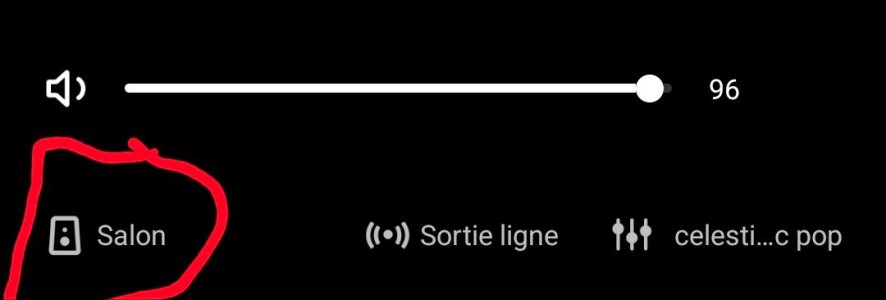I'm taking advantage of this...
But would it be possible to remove this information when, as in my case, there's only one machine available? a bit stupid...
It's useless information, or even a useless function...
and keep this space for useful information or a useful function?
In my case, and I imagine for many others... the choice of "input," for example, like the choice of "output"?
The idea that this rather essential bar could be configurable?
This aligns with the idea of a "slightly intelligent" profile, simplified, taking into account our actual configuration...
A thought on simplifying the intelligent interface in relation to our actual systems...
But would it be possible to remove this information when, as in my case, there's only one machine available? a bit stupid...
It's useless information, or even a useless function...
and keep this space for useful information or a useful function?
In my case, and I imagine for many others... the choice of "input," for example, like the choice of "output"?
The idea that this rather essential bar could be configurable?
This aligns with the idea of a "slightly intelligent" profile, simplified, taking into account our actual configuration...
A thought on simplifying the intelligent interface in relation to our actual systems...
Attachments
Last edited: