Why would you feed the WiiM into the Pi? Pretty sure the USB output is for DACs.I just received mine today. I was relieved when I turned it on and a firmware update came through enabling USB output, which is the reason I bought the Ultra.
However, something is not quite right with the USB signal. Outputting from the WiiM Ultra to my Raspberry Pi, camilladsp-setrate isn't detecting sample rate changes when they occur.
To make sure it wasn't something wrong with the Raspberry Pi, I moved my USB cable from the WiiM Ultra over to my laptop and streamed Tidal from there. Streaming from the laptop to the Raspberry Pi, camilladsp-setrate detects the sample rate changes without any issues.
If I can't get the USB output working with camilladsp-setrate, I'll be returning the unit and reverting back to my WiiM Pro Plus.
You are using an out of date browser. It may not display this or other websites correctly.
You should upgrade or use an alternative browser.
You should upgrade or use an alternative browser.
Completed Beta: USB Output
- Thread starter ccs-digital
- Start date
Beta testing concluded and stable version released to the public builds.
- Status
- Not open for further replies.
Terry Forsythe
Member
- Joined
- Jul 15, 2024
- Messages
- 16
My Raspberry Pi runs CamillaDSP.Why would you feed the WiiM into the Pi? Pretty sure the USB output is for DACs.
GitHub - HEnquist/camilladsp: A flexible cross-platform IIR and FIR engine for crossovers, room correction etc.
A flexible cross-platform IIR and FIR engine for crossovers, room correction etc. - HEnquist/camilladsp
The audio signal goes to CamillaDSP, gets processed, then goes to the DAC.
Last edited:
Terry Forsythe
Member
- Joined
- Jul 15, 2024
- Messages
- 16
No. CamillaDSP applies FIR and IIR filters. It also can do mixing, and all kinds of other stuff.
Camilladsp-setrate is used to monitor the USB input, detect the sample rate, and adjust CamillaDSP for the incoming sample rate.
My use case is that Tidal does not stream all music at the sample rate. One song may come at 192kHz, and the next song may come at 44.1kHz, depending on the sample rate used for the recording. When the sample rate changes, CamillaDSP needs to change accordingly. That is the purpose of Camilladsp-setrate.
For some reason, Camilladsp-setrate is not detecting sample rate changes in the WiiM's USB output. If I stream from my laptop into my Raspberry Pi, it works fine, though. I speculate that something is missing from the WiiM's USB implementation.
UPDATE: The WiiM USB output is working properly and is working with camilladsp-setrate. The issue I had was due to a very large CamillaDSP configuration file.
Here is a link to camilladsp-setrate:

 github.com
github.com
Camilladsp-setrate is used to monitor the USB input, detect the sample rate, and adjust CamillaDSP for the incoming sample rate.
My use case is that Tidal does not stream all music at the sample rate. One song may come at 192kHz, and the next song may come at 44.1kHz, depending on the sample rate used for the recording. When the sample rate changes, CamillaDSP needs to change accordingly. That is the purpose of Camilladsp-setrate.
UPDATE: The WiiM USB output is working properly and is working with camilladsp-setrate. The issue I had was due to a very large CamillaDSP configuration file.
Here is a link to camilladsp-setrate:
GitHub - marcoevang/camilladsp-setrate: Automatic sample rate switcher for CamillaDSP
Automatic sample rate switcher for CamillaDSP. Contribute to marcoevang/camilladsp-setrate development by creating an account on GitHub.
Last edited:
Wondering what this mean exactly?detect the sample rate, and adjust CamillaDSP for the incoming sample rate.
Honestly curious, not baiting!
i.e. what is done differently to/with different incoming sample rates?
I'm assuming DSP of some sort, naturally...
The Ultra can be configured to to use a fixed output resolution instead of being bit perfect, so it would upsample everything to say 192 kHz 24 bit. Not sure if this is even intended to work with USB out.
The PEQ features of the Ultra (per channel PEQ coming in August) is not good enough to mimic what you're doing with CamillaDSP?
The PEQ features of the Ultra (per channel PEQ coming in August) is not good enough to mimic what you're doing with CamillaDSP?
Can't choose a fixed resolution for any ultra outputs atm.The Ultra can be configured to to use a fixed output resolution instead of being bit perfect, so it would upsample everything to say 192 kHz 24 bit. Not sure if this is even intended to work with USB out.
The PEQ features of the Ultra (per channel PEQ coming in August) is not good enough to mimic what you're doing with CamillaDSP?
Maximum can be chosen for coax and optical, but no such options at all for usb.
Terry Forsythe
Member
- Joined
- Jul 15, 2024
- Messages
- 16
Check out the Github link. It gives a general overview of how it works. I think it relies on ALSA receiving a setrate command.Wondering what this mean exactly?
Terry Forsythe
Member
- Joined
- Jul 15, 2024
- Messages
- 16
If that can be configured to work for any of the digital outputs that solves my problem! I only need USB output for camilladsp-setrate to work. But, if the WiiM can be configured to upsample and consistently output a 192kHz sample rate, camilladsp will work without camilladsp-setrate.The Ultra can be configured to to use a fixed output resolution instead of being bit perfect, so it would upsample everything to say 192 kHz 24 bit. Not sure if this is even intended to work with USB out.
Currently, though, none of my WiiMs seem to be able to upsample.
For example, if I set my WiiM's sample rate to 192 kHz, but Tidal streams a song at 44.1kHz, all of my WiiMs output 44.1 kHz, not 192 kHz.
Terry Forsythe
Member
- Joined
- Jul 15, 2024
- Messages
- 16
This would be nice.There is a new fixed resolution setting available for both spdif outputs which allows to upsample when necessary. It's not yet available for the Ultra.
Terry Forsythe
Member
- Joined
- Jul 15, 2024
- Messages
- 16
IThere is a new fixed resolution setting available for both spdif outputs which allows to upsample when necessary. It's not yet available for the Ultra.
I'm looking at the settings for my Pro Plus. The sample rate selection looks the same as it did previously, and there is no selectable option to implement upsampling.
In all of my testing so far, my WiiMs will downsample to a specified sample rate, but not upsample. In other words, the selected sample rate is a maximum, not a constant.
Once upsampling is enabled so that my WiiM will consistently output the same sample rate, even when the sample rate from Tidal changes, my problem is solved.
UPDATE: Problem is solved using SPDIF on my Wiim Pro Plus with the information below provided by onlyoneme.
Last edited:
It's from my Pro:Is this currently available on any of the WiiMs?
I'm looking at the settings for my Pro Plus. The sample rate selection looks the same as it did previously, and there is no selectable option to implement upsampling.
In all of my testing so far, my WiiMs will downsample to a specified sample rate, but not upsample. In other words, the selected sample rate is a maximum, not a constant.
Once upsampling is enabled so that my WiiM will consistently output the same sample rate, even when the sample rate from Tidal changes, my problem is solved.
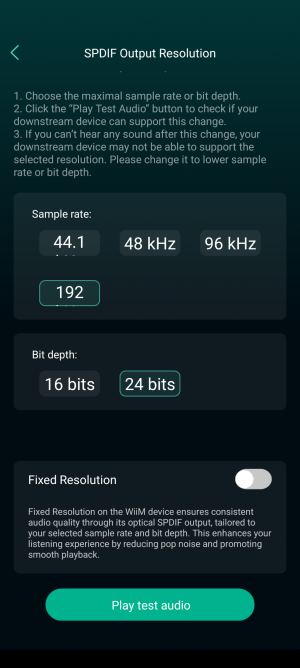
Terry Forsythe
Member
- Joined
- Jul 15, 2024
- Messages
- 16
When I first setup my system, WiiM had no PEQ, which is why I implemented CamillaDSP. Then WiiM introduced 3 EQ settings, and later 10 EQ settings. These are improvements I applaud WiiM for making. Their customer support is phenomenal!!!The PEQ features of the Ultra (per channel PEQ coming in August) is not good enough to mimic what you're doing with CamillaDSP?
Even with 10 PEQ settings per channel, it will not be as robust as CamillaDSP. CamillaDSP will let you setup as many PEQ settings as you like, and also allows you to use FIR convolution files, which is a great feature. It really simplifies room correction.
CamillaDSP also lets you setup multiple configurations selectable with the touch of an icon. That has been extremely useful for my tuning. I can tune to various target curves, and do A, B, C comparisons in real time to determine which tuning I like best. Also, many older recordings that were recorded for vinyl are lacking in bass. I have a configuration setup with bass boost that I use for those recordings.
Still, there is much more CamillaDSP can do, and those are just some of the features that I use.
Last edited:
Terry Forsythe
Member
- Joined
- Jul 15, 2024
- Messages
- 16
EDIT: I just played around and it now is WORKING over SPDIF on my Pro Plus.It's from my Pro:
Thank you!!!!!!!!!!!!!!!!!!!!
I'm not sure what is going on with my TosLink today. I did not have any issues with it before.
Last edited:
Terry Forsythe
Member
- Joined
- Jul 15, 2024
- Messages
- 16
Once "Fixed Resolution" is available for my WiiM Ultra, and I hope they make it available for USB, I will be set.
That pretty much answered my earlier question about different sample rates!Once "Fixed Resolution" is available for my WiiM Ultra, and I hope they make it available for USB, I will be set.
Glad you got a working solution.
- Status
- Not open for further replies.
Similar threads
- Replies
- 16
- Views
- 2K
- Suggestion
- Replies
- 6
- Views
- 898
- Question
- Replies
- 9
- Views
- 754
- Replies
- 5
- Views
- 193
- Replies
- 11
- Views
- 607
