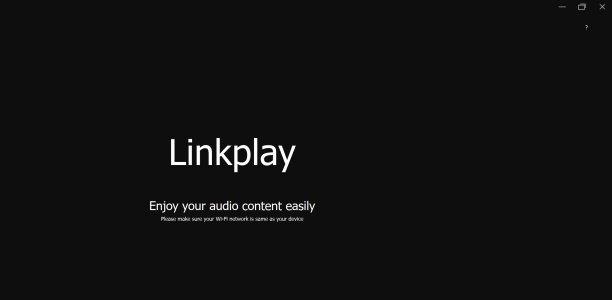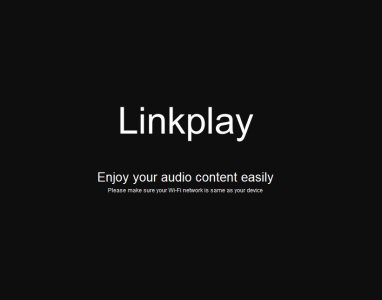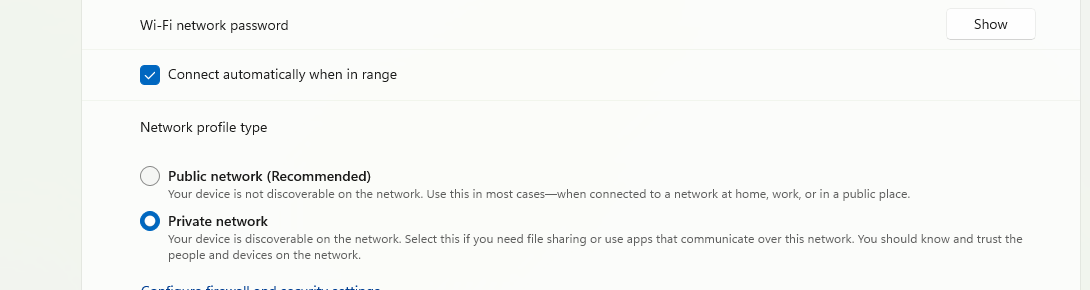photozetetic
New member
- Joined
- Mar 29, 2024
- Messages
- 2
My WiiM amp linked successfully to my phone.
When I try to link to HP Omen laptop however, an issue arises.
I've downloaded WiiM Home for windows, installed it, but
when I attempt to open, the home screen appears briefly
and is immediately replaced by an unresponsive black screen with:
"Linkplay
Enjoy your audio content easily
Please make sure your WiFi network is same as your device"
There is a tiny "?" on the screen which takes me to a notepad log file.
Any idea what is happening?
When I try to link to HP Omen laptop however, an issue arises.
I've downloaded WiiM Home for windows, installed it, but
when I attempt to open, the home screen appears briefly
and is immediately replaced by an unresponsive black screen with:
"Linkplay
Enjoy your audio content easily
Please make sure your WiFi network is same as your device"
There is a tiny "?" on the screen which takes me to a notepad log file.
Any idea what is happening?