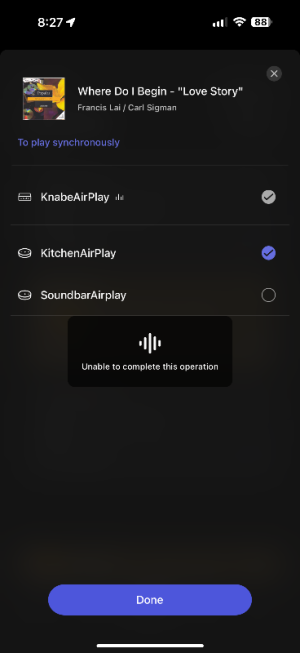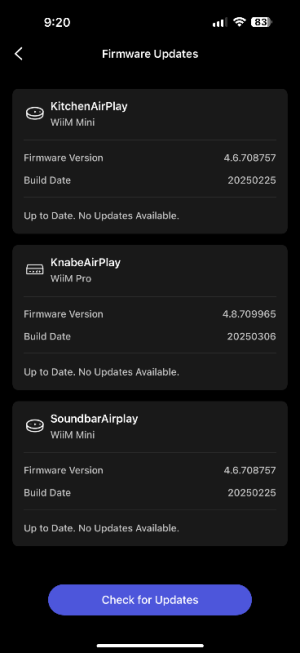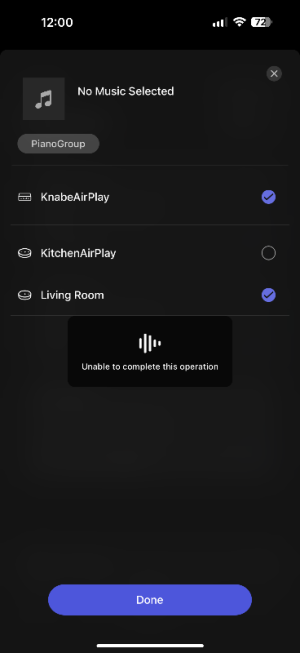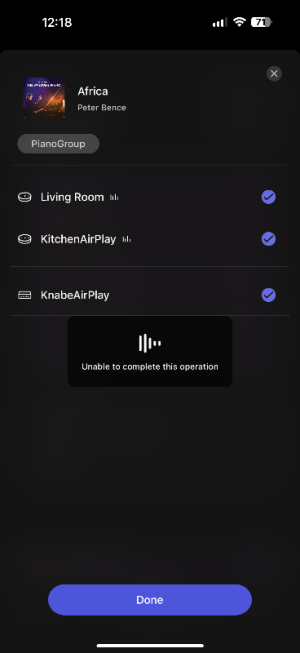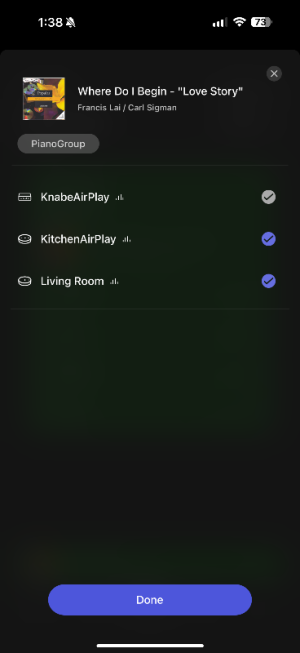About three days ago my links between my WiiM Pro and my two WiiM Minis has broken. When I try to link either Mini to the Pro I get an error “Unable to complete this operation”.
I tried deleting and reinstalling the WiiM Home app on my iPhone — it didn’t fix it.
I tried linking the Minis on my iPad. Same error.
I discovered when I was in the App Store that my WiiM Home app was updated to version 3.1.5 (168.5 MB) about the same time my linked Minis stopped being linked.
I thought maybe I could delete the two Minis and re-add them to the app, but I can’t find a way to “forget” a device so I can start over.
App is up to date, and all firmware is up to date. IOS is 18.3.1.
Any suggestions??
I tried deleting and reinstalling the WiiM Home app on my iPhone — it didn’t fix it.
I tried linking the Minis on my iPad. Same error.
I discovered when I was in the App Store that my WiiM Home app was updated to version 3.1.5 (168.5 MB) about the same time my linked Minis stopped being linked.
I thought maybe I could delete the two Minis and re-add them to the app, but I can’t find a way to “forget” a device so I can start over.
App is up to date, and all firmware is up to date. IOS is 18.3.1.
Any suggestions??