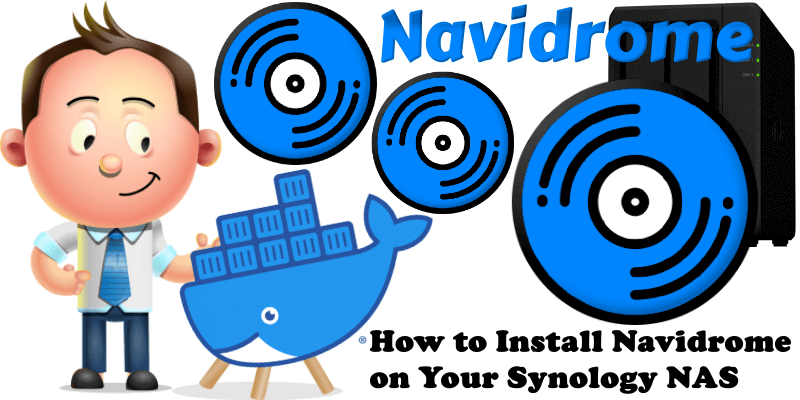Dave Kestrel
New member
- Joined
- Jul 8, 2025
- Messages
- 2
I am looking for a very simple interface with Wiim. Not that I have problems, but my wife just does not want to go through several menu items when she wants to listen to an album. Yes, we are old fashioned and still listen to albums, play-list, what is that!
Setting up radio stations in the Wiim Home App is OK. Just select the one or two stations – for everyday use a couple of stations is OK, specials can always be selected in TuneIn or wherever – add them to favourites and to the buttons on the remote.
But doing the same for the nearly 500 albums on the NAS I have not able to achieve.
The system we have is simple, a WiiM Ultra driving a valve amp in the living room (which I built in about 1969) and a WiiM Amp driving a couple of KEFs for the kitchen. Internet via a Fritzbox 7582, storage on a Synology 220+ (all albums in flac and correctly tagged with artist, genre etc.), everything connected via ethernet cables and during the day with WLAN, my wife wants it off during the night. The two Wiims form one group and basically never need to be separated.
The easiest way to find music is to go to Genre and select the artist and then the album I want to listen to. This actually worked on Sonos (I recently swapped from Sonos to Wiim because of major problems with the Sonos software) but on Wiim I get an alphabetical list of tracks which is of course completely useless. I can save the genre “Blues” to a favourite in the Wiim Home app but as above this simply gets an alphabetical list.
I have tried various software’s and apps but cannot seem to find something which works.
The MininServer is installed on the Synology.
I have tried DS Audio where I can get to - genre – artist – album, but I have to select the player and cannot select the group of two Wiims, just either living room or kitchen.
BubbleUPnP does the same and shows a list of artists and the albums but only finds the living room and does not stop the music playing when I start an album.
Symfonium refuses to find the directory with the music on the NAS.
OK so I am a bit frustrated! That which was no longer possible on Sonos works easily and fast on Wiim and that which worked on Sonos (when it worked!) seems to be difficult on Wiim. OK as you may have appreciated, I am no longer as young as I once was, and it is possible that I am missing something simple. It seems to me that everything should go through one app, preferably the Wiim Home app as otherwise it seems one loses the grouping. Or is the directory where the music is saved on the NAS causing problems (/volume1/music/Musik-flac)?
Any help would be greatly appreciated!
Dave
Setting up radio stations in the Wiim Home App is OK. Just select the one or two stations – for everyday use a couple of stations is OK, specials can always be selected in TuneIn or wherever – add them to favourites and to the buttons on the remote.
But doing the same for the nearly 500 albums on the NAS I have not able to achieve.
The system we have is simple, a WiiM Ultra driving a valve amp in the living room (which I built in about 1969) and a WiiM Amp driving a couple of KEFs for the kitchen. Internet via a Fritzbox 7582, storage on a Synology 220+ (all albums in flac and correctly tagged with artist, genre etc.), everything connected via ethernet cables and during the day with WLAN, my wife wants it off during the night. The two Wiims form one group and basically never need to be separated.
The easiest way to find music is to go to Genre and select the artist and then the album I want to listen to. This actually worked on Sonos (I recently swapped from Sonos to Wiim because of major problems with the Sonos software) but on Wiim I get an alphabetical list of tracks which is of course completely useless. I can save the genre “Blues” to a favourite in the Wiim Home app but as above this simply gets an alphabetical list.
I have tried various software’s and apps but cannot seem to find something which works.
The MininServer is installed on the Synology.
I have tried DS Audio where I can get to - genre – artist – album, but I have to select the player and cannot select the group of two Wiims, just either living room or kitchen.
BubbleUPnP does the same and shows a list of artists and the albums but only finds the living room and does not stop the music playing when I start an album.
Symfonium refuses to find the directory with the music on the NAS.
OK so I am a bit frustrated! That which was no longer possible on Sonos works easily and fast on Wiim and that which worked on Sonos (when it worked!) seems to be difficult on Wiim. OK as you may have appreciated, I am no longer as young as I once was, and it is possible that I am missing something simple. It seems to me that everything should go through one app, preferably the Wiim Home app as otherwise it seems one loses the grouping. Or is the directory where the music is saved on the NAS causing problems (/volume1/music/Musik-flac)?
Any help would be greatly appreciated!
Dave