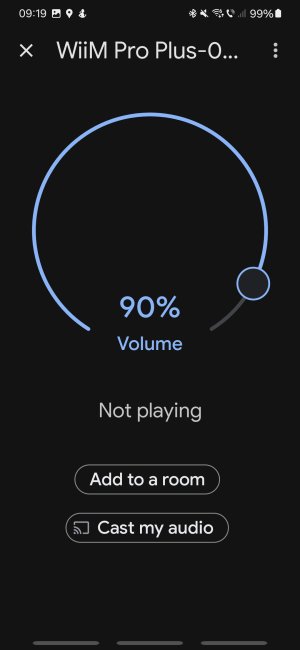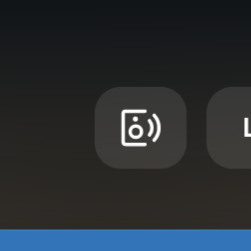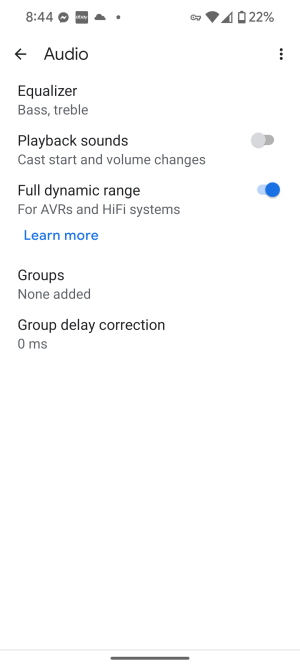I have a wiim pro plus for a few weeks already and today i discovered something very interesting. Usually i play my music thru tidal connect, but today i connected my s23 plus thru chromecast and i played some music from youtube, fantastic quality, then i tried tidal and i was astonished!! Much much better quality than tidal connect, more 3d sound, more separation for instruments. Did you tried this? I m aking what is the explanation? Maybe phone codecs are better? I don't know... Can you please tell me? Thank you!
You are using an out of date browser. It may not display this or other websites correctly.
You should upgrade or use an alternative browser.
You should upgrade or use an alternative browser.
Chromecast quality
- Thread starter usatencu
- Start date
TIDAL have announced not so long(*1) ago to make HiRes available through Chrome Cast.
Personally, I haven't found a way to decide if I want to cast using through Tidal Connect or Chrome Cast from the Tidal app, unless I define a group with the one device only in Google Home. If I do, some tracks/albums will stream in 24 bit 48 kHz. I haven't found anything higher than that. Tidal Connect always delivers the same or higher data rate.
Finally, if anything sounds better to anyone, there's no reason to go against that. I just don't see a technical reason why Chrome Cast could be superior to Tidal Connect.
Personally, I haven't found a way to decide if I want to cast using through Tidal Connect or Chrome Cast from the Tidal app, unless I define a group with the one device only in Google Home. If I do, some tracks/albums will stream in 24 bit 48 kHz. I haven't found anything higher than that. Tidal Connect always delivers the same or higher data rate.
Finally, if anything sounds better to anyone, there's no reason to go against that. I just don't see a technical reason why Chrome Cast could be superior to Tidal Connect.
FreakyKiwi
Active member
- Joined
- Nov 1, 2023
- Messages
- 109
I don't understand how you went from casting YouTube to casting Tidal over Chromecast.
Casting is a per app function so you would have had to connect again when you switched apps, and in my experience Tidal always selects Tidal connect.
Unless you were casting using the device or Google home "cast my device" function (mirror device output) which I doubt uses your phone DAC but your phone will be transcoding the audio and may be applying volume, eq and other effects.
This method mashes all audio to Android's fixed 48khz and in my experience sounds terrible.
Chromecast and Tidal connect should both be transparent and bit perfect, the only difference would be due to the source material or audio processing in the case of mirroring.
Airplay on the other hand will transcode to AAC under certain conditions.
If you prefer however you are connecting or it works better for your setup then that's all that matters.
Casting is a per app function so you would have had to connect again when you switched apps, and in my experience Tidal always selects Tidal connect.
Unless you were casting using the device or Google home "cast my device" function (mirror device output) which I doubt uses your phone DAC but your phone will be transcoding the audio and may be applying volume, eq and other effects.
This method mashes all audio to Android's fixed 48khz and in my experience sounds terrible.
Chromecast and Tidal connect should both be transparent and bit perfect, the only difference would be due to the source material or audio processing in the case of mirroring.
Airplay on the other hand will transcode to AAC under certain conditions.
If you prefer however you are connecting or it works better for your setup then that's all that matters.
Last edited:
Thank you, Freaky! You are right. From google home, i projecting my sound thru wiimI don't understand how you went from casting YouTube to casting Tidal over Chromecast.
Casting is a per app function so you would have had to connect again when you switched apps, and in my experience Tidal always selects Tidal connect.
Unless you were casting using the device or Google home "cast my device" function (mirror device output) which I doubt uses your phone DAC but your phone will be transcoding the audio and may be applying volume, eq and other effects.
This method mashes all audio to Android's fixed 48khz and in my experience sounds terrible.
Chromecast and Tidal connect should both be transparent and bit perfect, the only difference would be due to the source material or audio processing in the case of mirroring.
Airplay on the other hand will transcode to AAC under certain conditions.
If you prefer however you are connecting or it works better for your setup then that's all that matters.
Attachments
I still don't quite understand how you are streaming from Tidal using Chromecast.
Are you using the Tidal app on your phone or Tidal integrated into WiiM Home? What is the chain from source to amp? If I use the Tidal app on Android it won't even show me the WiiM as a Chromecast target, just as a Tidal Connect target.
For Tidal quality HIGH there shouldn't be any difference quality wise. But Tidal MAX quality streams will allow higher sampling rates and higher bitrates than Chromecast.
How did you cast YouTube to the WiiM before, if not using Chromecast? Bluetooth? Mirroring from Google Home?
Are you using the Tidal app on your phone or Tidal integrated into WiiM Home? What is the chain from source to amp? If I use the Tidal app on Android it won't even show me the WiiM as a Chromecast target, just as a Tidal Connect target.
For Tidal quality HIGH there shouldn't be any difference quality wise. But Tidal MAX quality streams will allow higher sampling rates and higher bitrates than Chromecast.
How did you cast YouTube to the WiiM before, if not using Chromecast? Bluetooth? Mirroring from Google Home?
Yes, using my phone and cast my audio using google home thru wiim. Everything you play from phone, will be thru wiim, youtube, tidal etcI still don't quite understand how you are streaming from Tidal using Chromecast.
Are you using the Tidal app on your phone or Tidal integrated into WiiM Home? What is the chain from source to amp? If I use the Tidal app on Android it won't even show me the WiiM as a Chromecast target, just as a Tidal Connect target.
For Tidal quality HIGH there shouldn't be any difference quality wise. But Tidal MAX quality streams will allow higher sampling rates and higher bitrates than Chromecast.
How did you cast YouTube to the WiiM before, if not using Chromecast? Bluetooth? Mirroring from Google Home?
As per the picture posted by the OP, if you tap "Cast my Audio" in the Google home app, wouldn't you be able to cast the audio from all the apps on the phone to WiiM?I still don't quite understand how you are streaming from Tidal using Chromecast.
Are you using the Tidal app on your phone or Tidal integrated into WiiM Home? What is the chain from source to amp? If I use the Tidal app on Android it won't even show me the WiiM as a Chromecast target, just as a Tidal Connect target.
For Tidal quality HIGH there shouldn't be any difference quality wise. But Tidal MAX quality streams will allow higher sampling rates and higher bitrates than Chromecast.
How did you cast YouTube to the WiiM before, if not using Chromecast? Bluetooth? Mirroring from Google Home?
Tidal app does not need to be connected to the device.
(In other words, it behaves similarly to Bluetooth)
Yes, similar like bluetooth but it s wifi. And i think quality it s betterAs per the picture posted by the OP, if you tap "Cast my Audio" in the Google home app, wouldn't you be able to cast the audio from all the apps on the phone to WiiM?
Tidal app does not need to be connected to the device.
(In other words, it behaves similarly to Bluetooth)
The quality that way I'd probably not the best then as the audio will come from your phone, limited by android (so no max res) and sent from there to the WiiM, do also inefficient use of the network.Yes, similar like bluetooth but it s wifi. And i think quality it s better
The better way is to use TIDAL Connect or the TIDAL interface in the WiiM app. For the former, in the TIDAL app, in the song info, click the little device icon and select your WiiM (the icon looks like a little old school ipod (see image attached). This icon should show a menu of available targets, the WiiM should show up along with "TIDAL Connect".
If you do that, then the audio will be fetched directly by the WiiM itself from TIDAL without going through your phone and will play at a higher quality in most cases.
Attachments
Thank you! I do it already, i know what is tidal connectThe quality that way I'd probably not the best then as the audio will come from your phone, limited by android (so no max res) and sent from there to the WiiM, do also inefficient use of the network.
The better way is to use TIDAL Connect or the TIDAL interface in the WiiM app. For the former, in the TIDAL app, in the song info, click the little device icon and select your WiiM (the icon looks like a little old school ipod (see image attached). This icon should show a menu of available targets, the WiiM should show up along with "TIDAL Connect".
If you do that, then the audio will be fetched directly by the WiiM itself from TIDAL without going through your phone and will play at a higher quality in most cases.
steadyshot
Major Contributor
- Joined
- Mar 14, 2023
- Messages
- 822
Maybe your phone takes up some processing load from Wiim? Therefore less processor use in Wiim side ? Otherwise tidal connect as explained should be superior
I was going to ask the same question. I have Qobuz, not Tidal. Music sounds a bit different to me casting from my Galaxy phone. Not sure if it is from Chromecast or the Qobuz app. Initial impression is there seems to be a bit of compression. Soft parts come through a bit louder so music seems to have more details. I can make out the vocal more easily. By the way, the Qobuz app displays "up to 16 bits 44.1KHz" when casting.I have a wiim pro plus for a few weeks already and today i discovered something very interesting. Usually i play my music thru tidal connect, but today i connected my s23 plus thru chromecast and i played some music from youtube, fantastic quality, then i tried tidal and i was astonished!! Much much better quality than tidal connect, more 3d sound, more separation for instruments. Did you tried this? I m aking what is the explanation? Maybe phone codecs are better? I don't know... Can you please tell me? Thank you!
The Qobuz app (as if now) has no native way of streaming to any WiiM device. When running the Qobuz app on your phone and streaming is not over Google Cast, then it's either Bluetooth or AirPlay.Not sure if it is from Chromecast or the Qobuz app.
Similar threads
- Replies
- 2
- Views
- 589
- Replies
- 10
- Views
- 1K
- Replies
- 7
- Views
- 1K