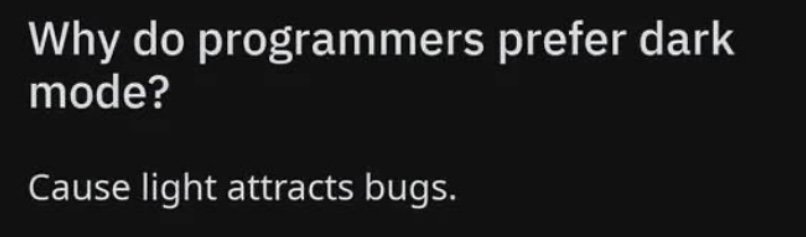You are using an out of date browser. It may not display this or other websites correctly.
You should upgrade or use an alternative browser.
You should upgrade or use an alternative browser.
Dark View
- Thread starter Scottjxb
- Start date
That is the color scheme of the WiiM home app, not due to the dark mode. You might be worth trying the user assistance feature on your smart phone.Any way to disable dark mode? Too dark when outside.
Scott
(However, it is also possible that the maximum brightness of the phone screen is insufficient.)
dangermouse
Major Contributor
- Joined
- Jul 25, 2023
- Messages
- 86
I've got an easy to see white background with black type.
I was a tad confused by the question also. The OP seems to be talking about the WiiM app, not this website. (I presume).
Brantome
Moderator
Well, it is posted in the WiiM Home app subforum 
My android shows a breadcrumb list (“WiiM Home App > Settings >”) above the title.Hmm I'm not seeing that info I've got "Dark View" as the title in new posts (on android)
dangermouse
Major Contributor
- Joined
- Jul 25, 2023
- Messages
- 86
Hmm I'm not seeing that info I've got "Dark View" as the title in new posts (on android)
Same here. I'm just seeing "Dark View" in "New Posts" when I log onto the forum on my computer. Hence the confusion.
You need to wander backwards a little to discover that it's under Wim Home App > Settings. It's not at all obvious.
Last edited:
Once this thread is open there should be a small heading named "Settings" above the title, even on low res devices like a smartphone in portrait mode. The top category WiiM Home App might not be displayed in this case.Hmm I'm not seeing that info I've got "Dark View" as the title in new posts (on android)
Looks like the responsive design of XenForo is playing it overly save here. There surely would be enough screen estate at list in this case ...
Yes, referring to the app.
Open the Vision tab under Accessibility in Android Settings and try several methods.
High Contrast text
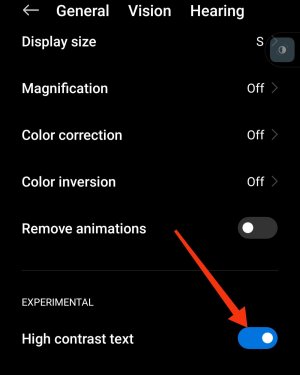
(This function may not be available depending on the model.)
High Contrast text / off
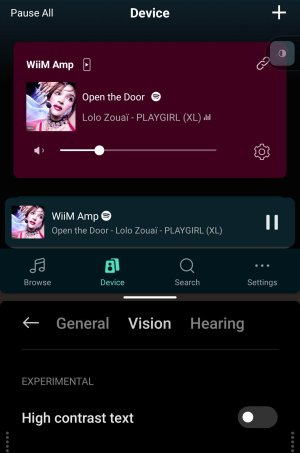
High Contrast text / on
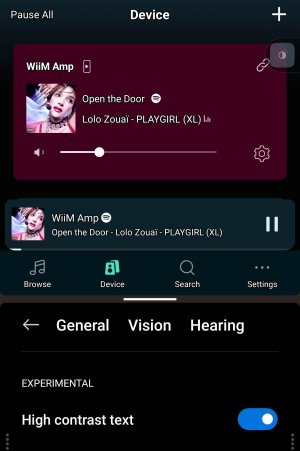
Color inversion shortcut
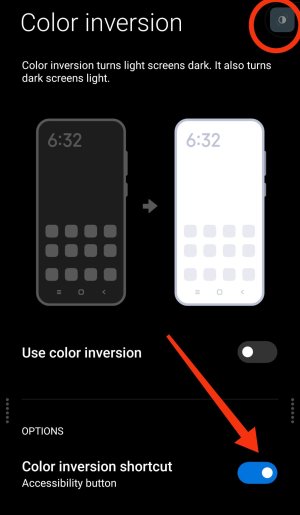
When this is turned on, a shortcut button appears at the edge of the screen (Red circle). Tap the button to toggle it on and off.
However, the image is also color inverted. Personally, I find it easier to see with a dark background. Also, I could not save a screenshot. You can also use a magnifier.
Sorry if you already know this.
Similar threads
- Suggestion
- Replies
- 26
- Views
- 2K
- Replies
- 14
- Views
- 781