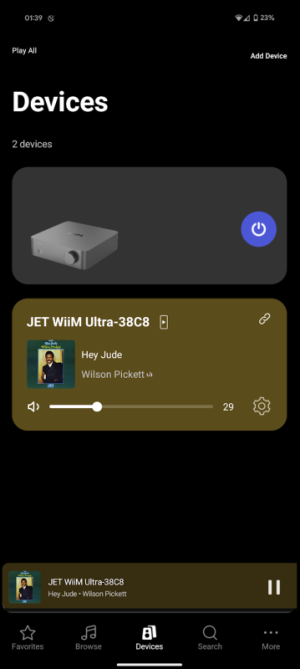i think i missed a step? my system works but i maybe didnt add the vibe amp correctly? it would be nice to select between the inputs like on the ultra. i have to get up to toggle the vibe amp between optical and RCA when i am A/B testing.
system is Ultra > vibe amp > Klipsch 6000m
it looks like this in the app
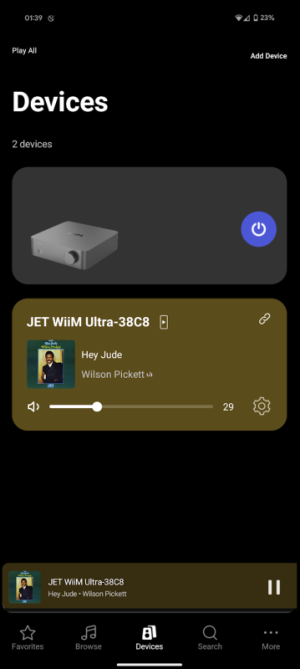
system is Ultra > vibe amp > Klipsch 6000m
it looks like this in the app