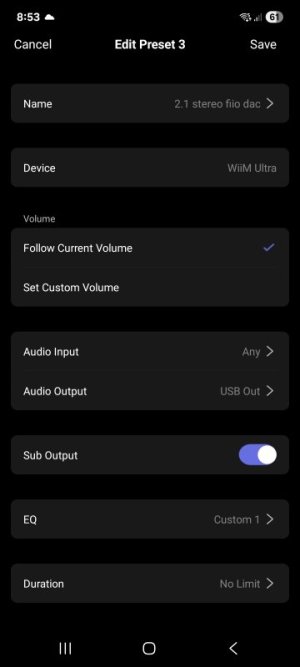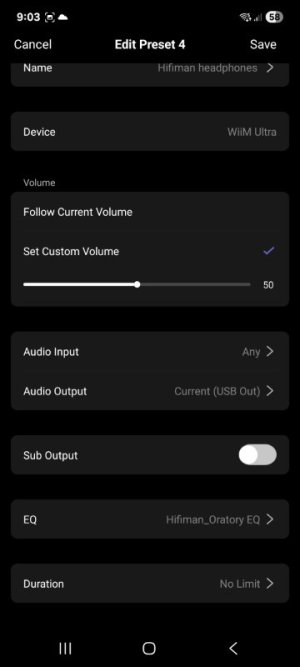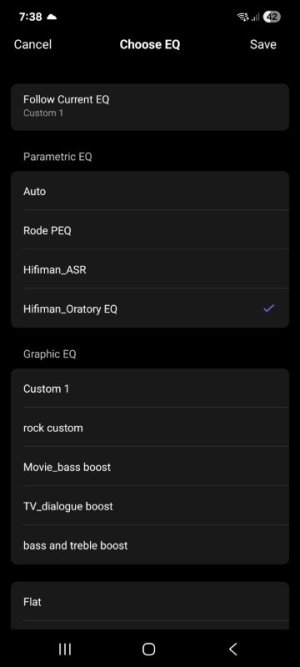Hi folks. I recently added a headphone amp/dac to my ultra so have been trying to set up smart presets for my headphone set up and regular 2.1 listening. My problem is, even though I've set specific EQ settings for both, they don't seem to get 'remembered' when I select a different smart presets. Rather, after I select a different smart preset, all the settings change but the EQ stays on the current setting. I've tried multiple times, re-saved all the settings etc but it keeps happening. Is there something I'm doing wrong or have others had this problem?
You are using an out of date browser. It may not display this or other websites correctly.
You should upgrade or use an alternative browser.
You should upgrade or use an alternative browser.
EQ problem with smart presets
- Thread starter DazST
- Start date
-
- Tags
- peq smart presets
hgo58
Major Contributor
The EQ in the Presets can either follow the current EQ, that is it doesn't change when the Preset is selected, or it can be set to a fixed value, always changing to that EQ setting when Preset is selected.Hi folks. I recently added a headphone amp/dac to my ultra so have been trying to set up smart presets for my headphone set up and regular 2.1 listening. My problem is, even though I've set specific EQ settings for both, they don't seem to get 'remembered' when I select a different smart presets. Rather, after I select a different smart preset, all the settings change but the EQ stays on the current setting. I've tried multiple times, re-saved all the settings etc but it keeps happening. Is there something I'm doing wrong or have others had this problem?
There is no memory of previously set EQ, so when selecting another Preset if will either be changed to that or remaining unchanged.
How is your Preset EQ configuration?
hgo58
Major Contributor
And for the headphones?
What is it that is not remembered?
As said before, there is no memory of EQ usage from previous settings.
This is the headphone preset. It's the EQ setting that isn't getting applied properly when I switch presets. So for example if I swap from the 2.1 stereo smart preset to the headphone smart preset, it will implement all the new prestige settings except for EQ so the EQ in this example would stay as custom1 instead of the hifiman_Oratory EQ setting).
Attachments
Per input EQ remembers previous EQ settings, but as the preset isn’t explicitly changing the input that shouldn’t apply here. Actually I wonder what order EQ is applied in when you change inputs and also set it explicitly in a stored preset as well?And for the headphones?
What is it that is not remembered?
As said before, there is no memory of EQ usage from previous settings.
The screenshots would suggest this is a bug so I’d raise a ticket via the more/feedback section in the app so Wiim can inspect the device logs in conjunction with the screenshots.
hgo58
Major Contributor
Ok, understood.This is the headphone preset. It's the EQ setting that isn't getting applied properly when I switch presets. So for example if I swap from the 2.1 stereo smart preset to the headphone smart preset, it will implement all the new prestige settings except for EQ so the EQ in this example would stay as custom1 instead of the hifiman_Oratory EQ setting).
I have just tested something similar and it's working as expected on my Ultra. Setting the defined EQ or following the current. I don't see any errors.
Are you sure that the EQ used is still defined and has not been deleted? If the EQ no longer exist, the Preset can not change to it.
Can you check the version of the WiiM app? If the latest version (3.2.8) is already installed, this may be causing problems with the current firmware as it adds individual EQ/RC functionality.This is the headphone preset. It's the EQ setting that isn't getting applied properly when I switch presets. So for example if I swap from the 2.1 stereo smart preset to the headphone smart preset, it will implement all the new prestige settings except for EQ so the EQ in this example would stay as custom1 instead of the hifiman_Oratory EQ setting).
I think I've worked it out now after another member pm'd me (thanks Ronnie D). I needed to change the setting to not follow current eq, then save the correct eq setting, and save the whole smart preset again in the main page. Then i had to exit out of settings and back in to see it apply correctly. Seems a bit convoluted to me, but seems to be functioning ok now..
Last edited:
hgo58
Major Contributor
Sounds like the original EQ had been deleted and recreated with same name?I think I've worked it out now after another member pm'd me (thanks Ronnie D). I needed to change the setting to not follow current eq, then save the correct eq setting, and save the whole smart preset again in the main page. Then i had to exit out of settings and back in to see it apply correctly. Seems a bit convoluted to me, but seems to be functioning ok now..
I'm not sure that I get exactly what you mean, but basically I needed to uncheck the "follow current eq" setting (at very top of screenshot below) and instead check the desired custom eq setting; then save that, return to previous menu and save the overall smart preset again.Sounds like the original EQ had been deleted and recreated with same name?
Attachments
Yeah, the display in your first screenshot looks like a bug - it really should say ‘follow current’ rather than the preset that happened to be in force when the preset was created. You should raise a ticket to that effect via the more/feedback section in the app
Similar threads
- Replies
- 0
- Views
- 238
- Replies
- 2
- Views
- 394
- Replies
- 6
- Views
- 547