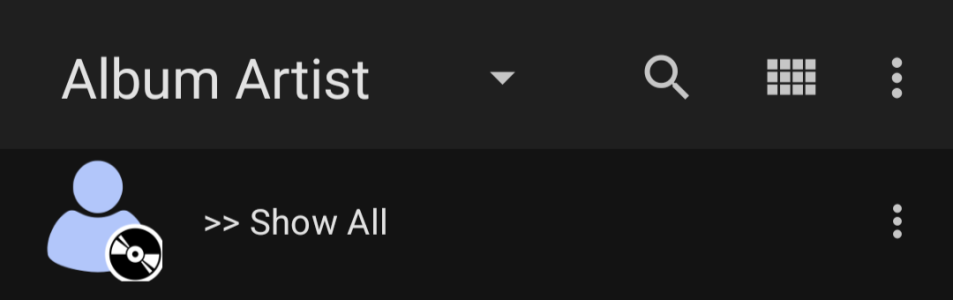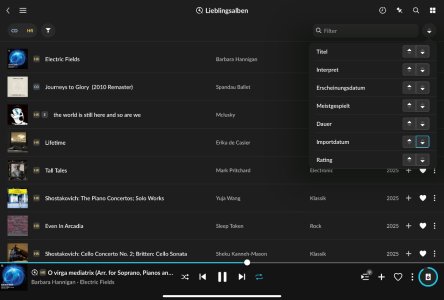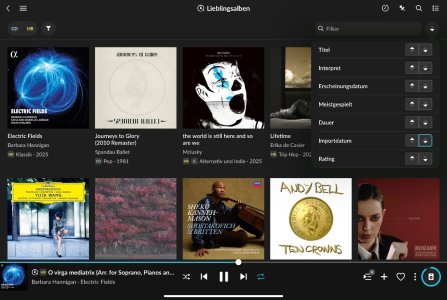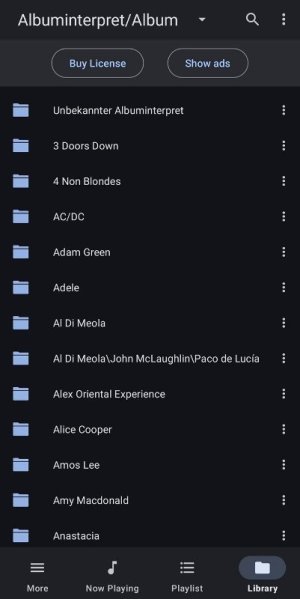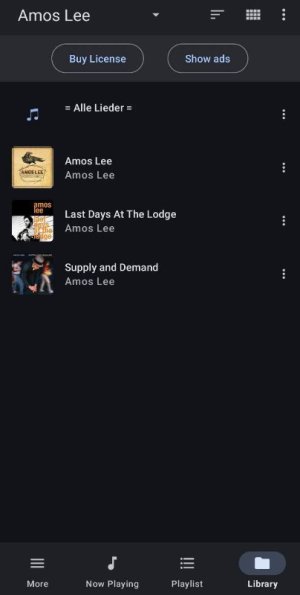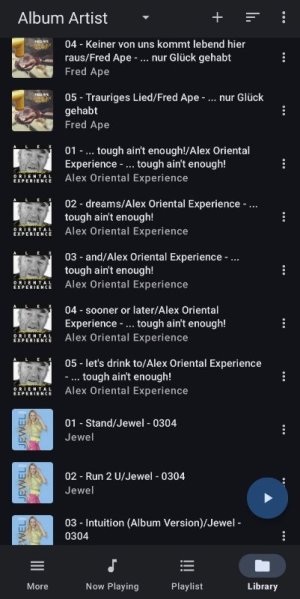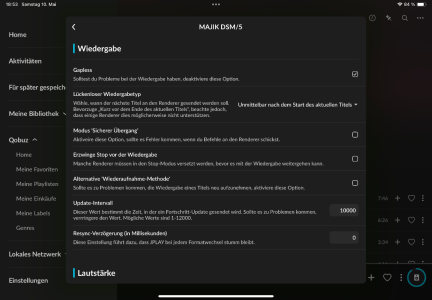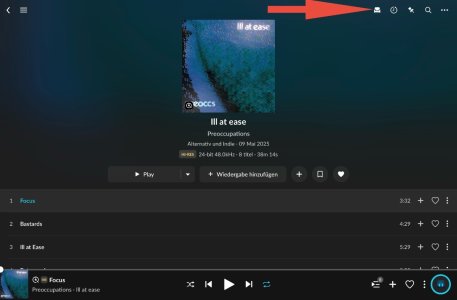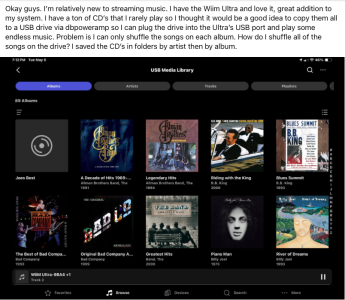Sesquicunnus
New member
- Joined
- Jul 20, 2024
- Messages
- 4
Every music app that I’ve used (Audirvana, Naim, JRiver, etc) has supported Grid View for browsing Albums, Artists, etc. (usually with an alphabetical index running down the screen on one side)… I can’t find any way to change to Grid View from List View in the WiiM Home app, although it’s probably really obvious and staring me in the face… I don’t use any streaming services, just have all my music stored on a NAS, being served to the WiiM Pro by MinimServer…